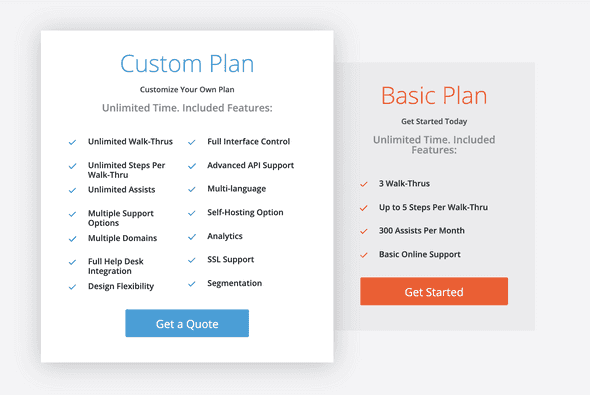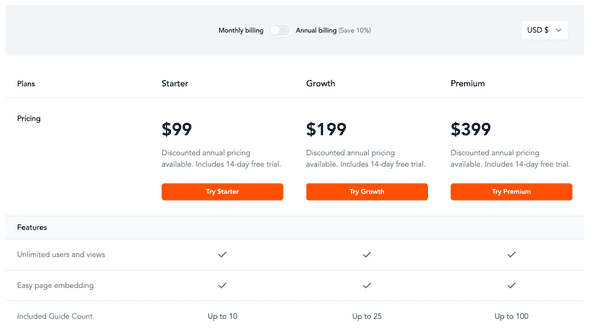Looking for a WalkMe alternative or a different WalkMe Salesforce option?
Nickelled is the digital adoption platform you can trust, whether for a custom app or Salesforce.
Book a FREE demo to talk to us and find out for yourself. Alternatively, read on for our full rundown on the top WalkMe competitors on the market.

Trusted by the best
WalkMe Alternatives To Consider (2021 Update)
WalkMe Alternative Option: Nickelled
WalkMe is an enterprise-grade solution which offers a full suite of features that are well-suited to enterprise businesses who can afford them.
A huge part of its strength lies in its extensive configuration options, which will suit buyers that seek fine-grained control over the appearance and triggering of on-screen content in web apps.
When should I choose Nickelled?
We recommend Nickelled as the best WalkMe alternative for those who have a more simple user onboarding or customer success use case, and for those who are seeking a faster deployment time and minimal set-up hassle. Nickelled’s guides are easier to produce and manage than WalkMe’s, requiring little or no further configuration before they can be deployed.
In addition, Nickelled can be used without the installation of a browser plugin (in our test, WalkMe required Firefox, although a native guide creation app is now available.) to create or a Javascript snippet to view.
Nickelled’s clear pricing structure and minimum contract commitments may better suit SME’s, as we were unable to determine WalkMe’s likely pricing across different usage grades.
WalkMe Pricing
WalkMe pricing is somewhat opaque - we're aware of a variety of contract sizes and most organizations can expect a custom quotation tailored to their purposes.
As of 2021, WalkMe appears to price based on active users, unlike Nickelled, which prices per guide and supports any number of users at a given price. For this reason, Nickelled’s clear pricing structure and minimum contract commitments may better suit SME’s.
As of April 2020, WalkMe's own pricing page suggests only two pricing options - a 'Basic' plan including up to three walkthroughs, up to five steps per walkthrough and the ability to serve 300 assists per month, and a 'Custom' plan, which is the only option for web apps requiring more. The custom plan includes unlimited steps, walkthroughs, assists, as well as several other advanced features.
In reality, we've heard ranges from $9000/year to $50,000/year, normally based on monthly active users. A price of $2.40 - $2.50 per user per month seems a reasonable assumption based on our conversations.
Other third-party sites suggest that price points include $12,000 (from this post), and $15,000 from our friends over at InlineManual. A publicly-accessible document uploaded by Placer County in California from 2018 suggested a monthly unit price of $2,888 for 2,500 to 3,000 users, which places this particular deal at about $1/user/month (subject to a three-year contract).
Nickelled pricing, by comparison, is pretty simple. We have two plans - an off-the-shelf package suitable for most businesses, and a custom package.
We don't force you into a long-term contract – like the best SaaS software, Nickelled is paid monthly on credit card and can be cancelled at any time. Want an annual contract or invoicing options? That's fine, you'll just need to email us.
Top Walkme Alternatives To Consider In 2021
WalkMe Salesforce Integration
We wanted to add a specific section here about using a digital adoption platform such as WalkMe for Salesforce, because there has been a significant uptick in enquiries we receive regarding the topic recently.
First of all, let’s be clear – if you’re rolling out Salesforce to any kind of organization, you need a plan for digital adoption, no matter the number of users. In small businesses, adoption is normally a lot easier to manage – the team can look out for each other, answer questions and usage/compliance can be monitored closely to ensure everyone is using the new setup as it was designed.
In larger organizations, it’s highly recommended that you implement some kind of digital adoption platform to help with the mechanics of the roll out – past a certain point, it becomes less feasible to constantly be checking on the team, and you need to rely on more automated solutions to ensure the workforce is trained up and comfortable.
Hence, we receive a lot of inbound interest on how Nickelled for Salesforce compares to the WalkMe Salesforce offering, whether that’s in terms of user experience, ease of implementation or cost.
Let’s try to tackle these one by one.
User Experience
Fundamentally, any digital adoption platform needs to be able to provide support for users at the point of need. In Salesforce, this normally requires something embedded inside the software, easily accessible to an end user who’s wondering how to navigate that unfamiliar-looking form they’ve just been told to complete.
We’re aware of several ways to implement WalkMe for Salesforce, including their newer Bot-based solution which offers a chat interface. This is fine – fundamentally, as look as it’s accessible for users, it doesn’t matter how they access it. heed this warning though, because any digital adoption platform provider needs to be able to tell you how users will access their guided tours.
Nickelled’s solution for Salesforce training is the new Nickelled Widget, a Salesforce package which sits inside your Salesforce implementation and uses triggering rules from Nickelled to establish which guides should be shown where.
Ease of Implementation / Set Up
This is one of the biggest areas of divergence between Nickelled and WalkMe.
As far as we know, WalkMe for Salesforce requires an extension (browser extension) to power its interactive guided tours inside Salesforce. For many reasons, this isn’t an acceptable solution for larger companies, and we’ve had several inbound enquiries because of this.
In terms of deployment, both WalkMe and Nickelled support Salesforce Classic and Lightning editions, with an AppExchange option available in the form of the SuperBot by WalkMe.
Nickelled can also be installed without needing to deploy from the AppExchange, through conditional rich snippets inserted using Lightning's new Page Editor (we've found this is very handing for testing before full rollouts).
For smaller deployments with Salesforce users to support (think, hundreds of users rather than multiple thousands), we suspect WalkMe might be overkill.
The functionality set is broad, but actually, a simpler solution will often do the trick here. For some of the companies we've spoken to, where training 'teams' are actually a training 'person', a faster, more lightweight solution such as Nickelled has been a better fit.
Costs
See our full section on WalkMe pricing here, but please also note that there are some caveats with Nickelled pricing too.
Specifically, when offering the Nickelled for Salesforce widget, we use a per-seat pricing model which is calculated according to the number of Salesforce users you have. We do this to stay in line with the typical Salesforce pricing and payment model (since contracts may eventually be executed through the Salesforce AppExchange).
For full Nickelled for Salesforce pricing, please connect with us, by either getting started with a trial or requesting a demo.
Note that we encourage Salesforce administrators to insist on a trial/proof of concept period from any vendor since deployment isn't always a smooth process. In our view, when picking a digital adoption platform in 2020, this should be standard, but we haven’t always heard that vendors make it that easy to test and to get started without actually making a huge (one-year upfront) payout.
Nickelled offers a paid proof of concept for Salesforce deployments – book a demo to find out more.
Comparison Table
| WalkMe | Nickelled | |
|---|---|---|
| Indicative pricing | $$$$ | $$ |
| Price | Free for up to three guides with five steps, then by inquiry. Source | $199p/m for up to 25 guides (unlimited steps) |
| Free trial | None advertised, though free plan provides taster functionality (up to five steps) | 14-days, unlimited trial |
| Installation | Requires Firefox Plugin for guide creation Requires Javascript snippet installation for viewing | No software required for guide creation (Chrome plugin optional) No installation required for viewing |
| Guide styling | Yes - extensive styling options available, including wholesale customization of CSS file | Yes - able to change colors and step shapes. Full customization via CSS. |
| Formats | On-page guide, requiring Javascript snippet With in-app activation options including Launchers, Shout-Outs and Smart-Tips | External guide (no Javascript snippet required) With in-app activation options including Mission Dock, embedded iFrame and easy-to-use links |
| Multiple language support | Yes | Yes |
| Multi-page support | Yes | Yes |
| Guide step limit | 5 in free plan, then unlimited | Unlimited |
| Guide A/B testing | No | No |
| Self hosted option | Yes | No |
| Guide analytics | Yes | Yes |
| Support structure | Basic online support for free tier | Extensive customer success program |
Things to note
Feature information correct as of November 2017. Nickelled has made every attempt to ensure the accuracy and reliability of the information provided on this website. However, the information is provided "as is" without warranty of any kind. Nickelled does not accept any responsibility or liability for the accuracy, content, completeness, legality, or reliability of the information contained on this website. This page is not associated with WalkMe.