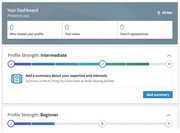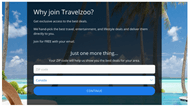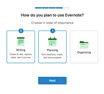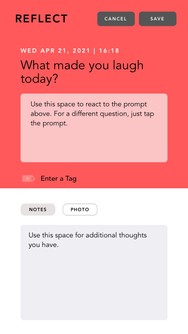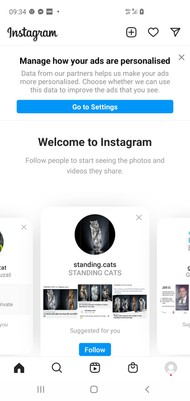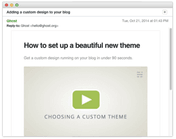Need to design your first ever onboarding flow? How about one of these?
1. An Onboarding Flow Triggered By User Actions
- Trigger onboarding based on user actions. Product walkthroughs, tooltips, and other help content pop up when users visit certain pages or take certain actions. Function-focused onboarding flows, like this example from Nickelled, ensure the user only receives instructions relevant to them, meaning they don’t feel overloaded with information and are less likely to drop off.
- Wow the user. Capturing them at these key moments increases engagement and leads to that ’wow!’ moment in onboarding, knowing that you’ve anticipated any issues and are there to help.
- Demonstrate your value. At the end of the process, the user is rewarded by having completed the task they came there to achieve, demonstrating the value of your product to them.
- Implement throughout the user lifespan. Whether it’s targeted tooltips appearing when users sign in for the first time or help content popping up when accessing a support page, action-triggered onboarding flows like Nickelled’s work throughout the user’s lifespan.
2. An Onboarding Flow Based On User Goals
- Segment your users to design a customized onboarding flow. Asking your users questions about themselves and why they’re using your SaaS means you can design the onboarding flow according to their needs and demonstrate your value to them immediately.
- Gamify the onboarding flow. Language-learning app Duolingo asks new users simple questions about how and why they plan to use it. Their flow is gamified with a progress bar at the top, and the design is in line with the rest of the app so it doesn’t feel like onboarding.
- Remind the user of your value. By establishing user goals, customized onboarding flows remind the user why they wanted your product in the first place. This increases their motivation to use the SaaS and therefore boosts retention.
3. Onboarding At Your User’s Own Pace
- Let users onboard at their own pace. Designing this type of progressive onboarding flow can ensure your user is not overloaded with information. However, there is more pressure to design an engaging flow to ensure they do complete it.
- Be persistent but non-intrusive. LinkedIn does this well by encouraging users to optimize their profile after creating an account. The flow is not mandatory: the user can complete these steps at their own pace.
- Highlight the value of completing these onboarding steps. LinkedIn reminds them why continuing along this onboarding flow will benefit them with an explanation under each instruction.
- Make the flow engaging. Gamify the experience with checklists and a progress meter that incentivizes users in line with their goals. The user discovers the platform at their own pace and is rewarded by unlocking the potential of the platform with each step.
What Does A Great Onboarding Flow Look Like?
After analyzing these three examples, we can see there are multiple to design great onboarding flows because every user and every SaaS use case is different. Having said that, there are clear tactics used in effective onboarding flows that can be adapted to your particular case. Their success is often based on real evidence demonstrating the psychology behind onboarding.
Demonstrate Value By Explaining WHY
Giving users as much data as possible to explain why they’re doing what they’re doing is essential to gain their trust and ensure they keep using your product.
In practical terms, this means reminding your user of your core value throughout the onboarding flow i.e. showing them that they were right to choose to use your product in the first place. But it also means justifying why they’re completing each step, as Travelzoo does below.
Show Progress Towards A Goal
Successful onboarding flows usually include checklists or progress bars to show the user their achievements so far. An important factor to remember when implementing these is that users want to see they’ve already achieved something. So when you introduce the checklist, don’t start it at zero, show that they’ve already progressed within the onboarding experience.
Include a clear number of steps that the user has passed and has left, like in this example from Evernote. This highlights what the user has achieved and reminds them the onboarding flow won’t take up too much more of their time.
Be User-Centric
When designing an onboarding flow you should always have the user experience at the forefront of your process. Think about the problems a new user might encounter – or even better, actually watch users tackle your product for the first time – and design your flow accordingly.
Make It Engaging
Your onboarding flow design must be engaging. Many people prefer to learn by doing rather than by instruction. Creating an interactive onboarding experience not only means they’ll have a better chance of remembering how to use your product, but it also highlights its value to them.
Users can learn by completing test projects or by doing their actual tasks using “empty states”. These are blank examples of your UI where you can add information telling the user what kind of content will appear there and how to add it, like in the below example from Apple’s Gratitude app.
Common Errors In Designing Onboarding Flows & How To Prevent Them
So, we’ve seen what you should be aiming for in an effective flow. This section looks at the common mistakes to avoid when designing your onboarding flow:
- Assuming an average user
Your users have varying skill sets and goals. Overloading them with information they don’t need is a surefire way to cause dropoff. Understanding your user, how tech-savvy they are, what device they use, and what they want your software to do is essential in designing an effective onboarding flow.
Tailor the onboarding experience to the user’s needs by asking what they want to know and directing them to a relevant flow. Ensure you’re sticking to the 80/20 rule of onboarding: teach users to use the small number of features they’ll use 80% of the time. Similarly, make sure there’s a function allowing users to skip certain steps if they don’t need the full onboarding experience.
- Having an inconsistent onboarding flow
This often happens when the onboarding flow is designed last, or when the steps are created separately by different teams. Remember your core value – why users should use your product – and keep it at the heart of the onboarding flow, ensuring each step leads to users achieving this.
The onboarding experience is an extension of your product and should feel like it, so make sure it is customized in line with your branding. Using expert onboarding software like Nickelled allows you to ensure a smooth onboarding flow.
- Seeing the onboarding flow as just an introduction
Continuous onboarding increases engagement and retention. User learning doesn’t stop once they’ve got to grips with the basics of your SaaS so your onboarding flow shouldn’t stop there either.
Once a new user has completed their introduction to your product, make sure there’s a flow to onboard them to new features to encourage product adoption. Research the actions made by your long-lasting users and implement an onboarding experience that encourages new users to do the same.
- Ignoring dropoff rates
Set goals for retention to assess how well the onboarding flow is working. For example, one of Instagram’s key retention indicators is how many accounts a user follows. They have designed their onboarding process to leverage this: one of their first steps suggests following your contact list.
Make sure you’re monitoring analytics to see where users are abandoning the flow, to target your improvements, and reduce churn.
- Not sending messages as part of the onboarding flow
Whether it’s in-app messaging or emails, reminding users to complete the onboarding flow is key to preventing dropoff.
Optimize these messages: make sure they’re sent at the right time and don’t send them to users who have opted out of email contact Including messaging in the onboarding flow, i.e. embedding an onboarding video within an email, has proven results. Ghost reported a huge jump in users customizing their websites after watching a tutorial video.
Design Effective Onboarding Flows with Nickelled
In summary, the most effective ways to design onboarding flows share the same characteristics. They’re engaging, tailored to the user’s needs or goals, and remind the user of the value of your product at each step.
So having learned what makes great onboarding flows and discovered what to avoid when designing an onboarding flow, the next step is to adapt these experiences to your SaaS and your users. With Nickelled, you can completely customize your onboarding processes, designing flows to optimize engagement, increase product adoption and boost user retention.