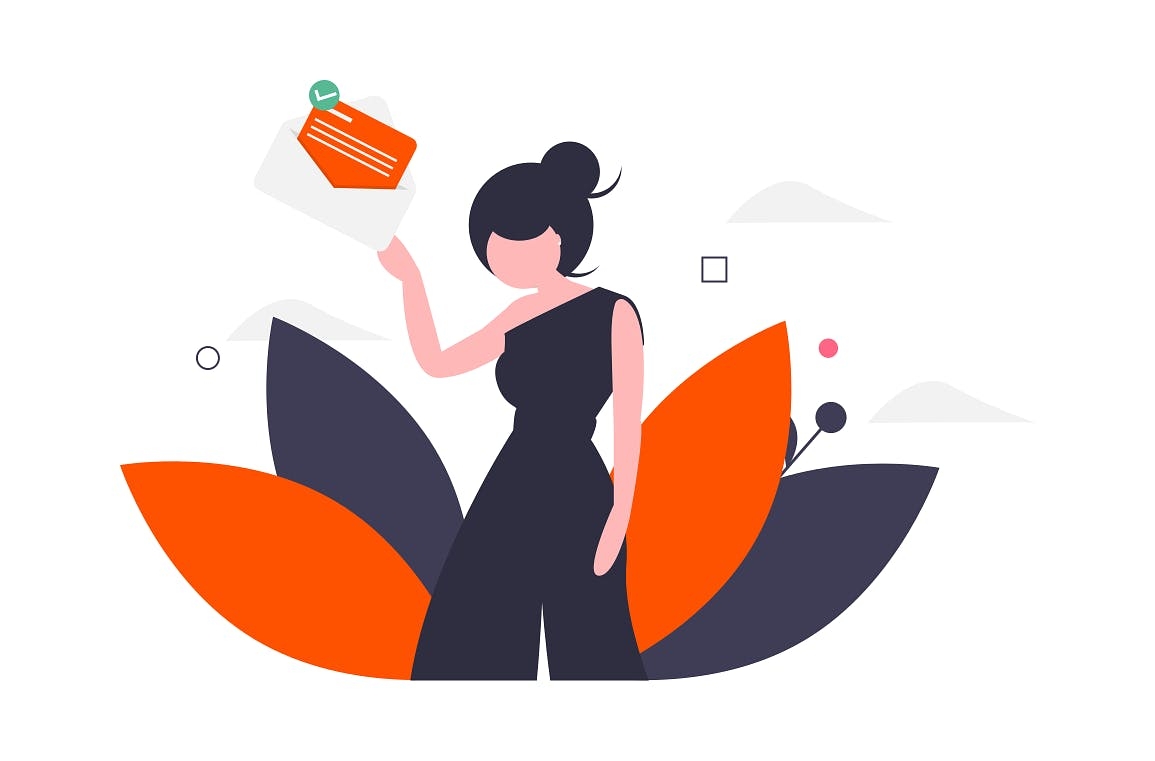A great onboarding experience increases the chances of users staying with your app in the long-term. It also makes it easy to retain the customers and to generate more revenue from them.
If you provide great user experience later in the user journey, you will have allowed users to form their own opinions about the app based on their personal usage. If the experience is problem-free, it’s a good sign. If they have a lot of issues in the early days where they can’t use the service as desired, they will most likely lose interest.
According to the SaaS Metrics Report, about 36% of SaaS companies experienced churn rates of more than 10%. Furthermore, 32% of SaaS companies experienced churn rate between 5% and 10%. If major problems in the SaaS product are reported in the public domain, it may slow down the signups or purchases by new users. If you offer a free trial or a free plan, fewer users will complete their free plans and purchase the tool.
As a result, you will have fewer customers to retain and the revenue you derive from UX improvement efforts (later in the product journey) will also be lower.
To design a great onboarding experience, the apps must go beyond basic functionality and the user assumptions to convince the user of the novelty of the app. Simply put, the focus on user experience must start from Day 0 of user onboarding.
How to improve customer satisfaction during SaaS onboarding
The key driver for a successful user onboarding in SaaS businesses is making sure that after the user signs up, they experience the core value of the product as quickly as possible. This moment, oftentimes referred to as the AHA moment or the time-to-value of a product, is where the commitment to the product becomes real and the user begins finding a use for it in his/her workflow.
The UI/UX design team and the engineering team must collaborate in order to create the AHA moment. This collaboration must happen at the early stages of developing a SaaS application.
Here are some user experience tips to get to that AHA moment to help amplify the trust captured from the trial or paid membership signups:
1. Pricing: Address friction points and clarify savings
Sometimes, you may have highly granular pricing plans with multiple cross-referencing product categories. Adding too many details may leave you with an ambiguous pricing page that confuses the visitors instead of facilitating them. Therefore, it’s important to simplify the language in the page content as well as the pricing plans themselves.
Apart from these, addressing the friction points on the pricing page goes a long way toward improving the onboarding experience. Some of the ways you can do this are:
- Prepare a list of FAQs with the help of your Sales team and address them right on the pricing page
- Add a live chat on the pricing page so users can ask their questions directly to a Sales agent.
- Consider adding customer testimonials or their brand logos to utilize the power of social proof. Avoid showing them above the first fold or next to the prices. Leave testimonials and logos for the second or third fold of the page.
- Use price anchoring and order the display of your plans from most expensive to least expensive.
- Provide monthly and yearly subscription options and clearly highlight the exact percentage of savings users will get with annual pricing.
2. Environment: Share easier ways of using your app
Your SaaS app’s experience may be (undesirably) disrupted by a laggy internet connection or a slow computer. To combat this problem, you can develop easier ways of using the app, such as a browser extension or a third-party extension.
For example, Grammarly, instead of asking users to install their full desktop app, encourages users to install Chrome and MS Word Plugins because they realize that while both workflows ask users to download and install. To install the app, users would have to copy-paste their text into the app to check their grammar.
Instead, by installing browser and MS word extensions, they take the app into the software their users rely on the most – web browser and MS Word. Users get their text checked as they type and the friction of copy-paste is eliminated.
It’s also important to not just develop these alternatives, but also to share these options with the user right after they sign up.
3. Onboarding: Provide guided and tracked product walkthroughs with callouts
Slack is hailed for its superior user experience. A part of that user experience is the Slack bot, a personified name given to an automated walk-through created for its first-time users. This bot focuses on getting new users familiarized with its core features using micro-copy.
Slackbot is a great example of advancing the AHA moment early in the user’s product journey. Instead of spending days figuring out the app’s different sections one-by-one, they can get familiarized with the key features within a few minutes.
IBM’s Cognos Analytics is yet another example of how powerful walkthroughs can be. As soon as a first-time user logs in, they are shown a product walkthrough with the help of modal windows and a checklist. This checklist reduces friction for the user who wants to finish the walkthrough quickly.
Product walkthroughs are extremely useful if your SaaS app is complex containing many modules. Without walkthroughs, first-time users are left in the dark. With codeless walkthrough generation tools like Nickelled, you can create walkthroughs in a matter of minutes and seamlessly integrate them into your existing product.
4. Onboarding: Help with account setup
StoryChief, a content marketing tool for startups, shows an intro video to all its new users. After the video, they break down the account completion tasks into a progress checklist with a percentage marker to track their progress through the checklist.
This progress checklist is a great tool to reduce friction in long parts of the user onboarding process. It can be incorporated into account completion or product walkthrough workflows.
5. Onboarding: Teach usage with a demo task/document
The ”learn by doing” approach is the simplest way of getting people to start using your app. Grammarly, the personal writing assistant, shines again in this department. Their onboarding workflow includes a demo document full of grammatical and syntactical errors. An annotated walkthrough guides users through the app’s features one-by-one as they correct the errors in the document.
This approach is practical for the users and for the app’s designers as well. It teaches people how to use the app while covering all the necessary features of the app.
Closing Words
Too often, while developing SaaS apps, product managers focus obsessively the overall product experience and the onboarding experience takes a backseat. On the contrary, the onboarding experience is crucial for sustained customer retention and revenue.
It’s important to realize that users are looking to get their work done. When using the product for the first time, all they care about the app’s core function and how to access it. The faster your onboarding workflow can communicate this core value to the users, the faster you can activate them before the usage numbers start to drop off steeply.
This is a guest post by Rahul Varshneya, the co-founder and President of Arkenea. Rahul has been featured as a technology thought leader in numerous media channels such as Bloomberg TV, Forbes, HuffPost, Inc, among others.