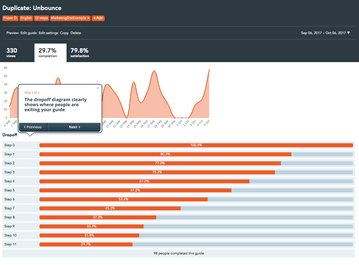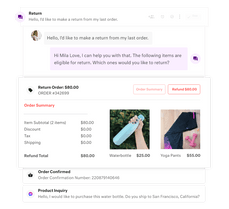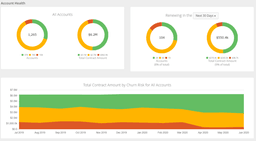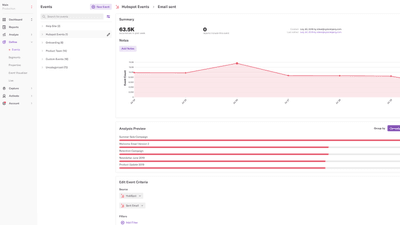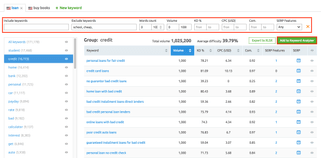According to PwC, nearly 9 out of 10 of buyers will shell out more for a great customer experience. Yet keeping your customers happy as your company grows can be challenging.
To prioritize the customer experience every step of the way, you must use tools that allow for scalability. Choose the right tools, and your customers will feel supported as your company undergoes rapid changes. Use the wrong ones and you’ll lose customers at record rates.
Let’s take a deep dive into the Customer Success Stack, including what it is, why you need it and some top tools to get you started. Nickelled, which provides guided product tours, is just one example of the type of technology that can lift your customer experience long-term.
What is a Customer Success Stack?
A Customer Success Stack is a set of software solutions that address your customers’ needs. It’s your toolkit to support customers without draining company resources on every little question that comes up.
You’ll need different solutions depending on your company’s current phase. The company journey follows three key phases:
- Building: In this phase, you don’t have too many customers and can provide a top customer experience as you hone in on your product-market fit.
- Accelerating: After achieving product-market fit, you scale quickly and experience steady customer growth. You’re mostly focused on product adoption and usage at this point.
- Growing: You now have multiple sales channels and are managing lots of customer cases. Handling them all requires a dedicated Customer Success Team in order to reduce churn and keep up growth.
While every stage has its challenges, it’s most difficult to evolve your operations over time. A Customer Success Stack is the go-to way to keep customer experience as seamless as possible as your company matures.
Why Your Customer Success Team Needs a Tech Stack
Ultra-fast growth can be an exciting stage in your company’s development. But you’ll need to plan ahead as much as possible to avoid losing control of your brand reputation.
Here’s where your tech stack comes into play. Your team won’t be able to successfully scale without having the right technology. Your tech stack bridges gaps in customer experience so that your team can focus on the high-risk, high-complexity cases.
Key Goals of Tech Stacks
As it turns out, tech stacks can do a lot to ease your team’s resource burdens. Ultimately, they aim to achieve these goals:
- generating repeatable customer success
- addressing customer issues
- tracking customer feedback and pain points
- boosting adoption through onboarding, training and day-to-day use
- marketing new products and upsells to customers
- minimizing time to resolve, especially on low-impact tasks
- collecting key metrics and harvesting insights
- and providing a “white-glove” experience, where every customer feels like their specific needs are being catered to.
Take Nickelled, for example. By showing users how your product works, this tool can help lower ticket volume by 30% or more and free up your team for other matters.
Benefits of Choosing the Right Tech Stack
Remember that tech stacks aren’t band-aid solutions, but long-term investments. That’s why your tech stack should be specific to your company’s needs.
Having the wrong tools in your Customer Success Stack can have expensive consequences, while choosing the right tech stack can lead to long-term benefits, including:
- improve customer experience
- boost product understanding and adoption
- increase sales and upsells
- reduce customer churn
- lift customer loyalty
- create resource efficiencies
- identify areas for improvement or change
Below, we’ll go through the areas of a tech stack so you have a better sense of what tools may be right for you. These range from product adoption tools like Nickelled to marketing tools like Semrush.
5 Customer Areas Your Team Needs Tools For
A Customer Success Stack usually consists of five areas, which we’ll go into detail. Remember that every company’s tech stack is unique, so you may need to consider additional factors depending on your product.
1. Product Adoption
Product adoption is all about educating your customers about how to effectively use your product. It focuses on onboarding new users through guides or tutorials, as well as providing help centers for common questions.
Ultimately, product adoption isn’t just about understanding how to use a product, but also how to make the most of it through key features.
Our top pick: Nickelled
Why you need it: Nickelled not only offers sleek guided tours, it also arms you with analytics. You can get insights into your onboarding process, including views, completion and satisfaction scores. In turn, this can reduce customer drop-off rate and churn.
Key features: 100% no-code and no-login guided tours with full-screen playback and smart-scroll, as well as analytics and real-time recordings to improve the onboarding experience.
Great for: SaaS companies, SMBs and eCommerce clients with complex user-face online apps.
Pricing tiers: Nickelled pricing is based on the number of flows you need in your onboarding process:
- Starter – $99/month – up to 10 flows (In addition, the starter package doesn’t include embedding video/audio in guides or live phone/chat support. )
- Growth – $199/month – up to 25 flows
- Premium – $399/month – up to 100 flows
2. Incident Management
Incident management involves handling customers’ questions and problems across all channels including email, phone, chat, social media and messaging apps.
Ideally, this includes both live support, as well self-service areas. Incident management is also focused on collecting analytics in order to reduce customer service resolution time.
Our top pick: Kustomer
Why you need it: Kustomer is a one-stop customer service platform to provide support across all channels. It reduces resolution time by providing a full picture into every customer.
Key features: An omnichannel platform that brings together a single view of all channels, AI chatbots, self-service and analytics.
Great for: Small- and medium- sized businesses who require cross-channel support.
Pricing tiers: Kustomer pricing is based on the number of API transactions and user permissions, plus some extras:
- Enterprise – $89/month/user – API rate of 1,000 RPM, 2 user permission sets, 100 custom workflows and 3 languages for chat support.
- Ultimate – $139/month/user – API rate of 2,000 RPM, 10 user permission sets, 150 custom workflows and unlimited languages for chat support.
3. Customer Feedback Monitoring
Customer feedback involves taking the pulse on your customer satisfaction and identifying areas for improvement. Often this is done through surveys, on-site indicators or usage metrics.
Our top pick: ChurnZero
Why you need it: ChurnZero analyzes customer interactions to drive improvements that ultimately reduce churn.
Key features: It integrates with your current tools to collect insights such as customer health score, customer journeys, Net Promoter Score and others.
Great for: SaaS companies in the high-growth phase.
Pricing tiers: ChurnZero doesn’t have transparent pricing and instead offers custom quotes according to your company needs.
4. Analytics Management
Analytics management takes the guessing game out of the customer experience. By tracking and analyzing key metrics, you’ll be able to get insights into what your customers need and identify improvements to make.
Our top pick: Heap
Why you need it: Heap gives you vision into how users are interacting with your product or site, and offers unexpected insights to engage and retain your customers.
Key features: The Heap data engine lets go beyond Google Analytics to measure behavior and get automated insights.
Great for: SaaS companies, eCommerce clients, financial services and companies using Shopify.
Pricing tiers: Heap doesn’t offer transparent pricing, so you’ll have to contact them for a custom quote. Overall, pricing is based on the number of sessions, projects and sources allowed, plus some extras:
- Free – $0/month – Up to 10k sessions/month, 1 project and connect 2 sources.
- Growth – Up to 40k sessions/month, 1 project and connect all sources.
- Pro – Custom sessions, 3 projects and connect all sources (plus access to add-ons and custom onboarding).
- Premier – Custom sessions, unlimited projects and connect all sources (plus access to add-ons, custom onboarding and premier support).
5. Product Advocacy and Marketing
Finally, your tech stack should consider how to advocate for your product and market it using brand voice. Through advocacy, you can tell your product’s story and target new customer segments.
Our top pick: Semrush
Why you need it: Semrush is an all-in-one tool for online marketing, including SEO, content marketing, competitor research, advertising and social media.
Key features: This tool has robust features, including keyword research, on-page SEO, rank tracking, link building, content optimization, brand monitoring, web monetization, analytics, and more.
Great for: Medium- to large- sized companies who want to streamline online marketing efforts.
Pricing tiers: Semrush pricing is based on a variety of features (see full list here). A few key features include the number of projects and keywords:
- Pro – $119.95/month – 5 projects, 500 tracked keywords and 1 target per project.
- Guru – $229.95/month – 15 projects, 1,500 tracked keywords and 10 targets per project.
- Business – $449.95/month – 40 projects, 5,000 tracked keywords and unlimited targets per project.
Ready to Build Your Customer Success Stack?
To make sure your customer journey is a smooth ride, you’ll need the right tech tools. This is especially important if your company is experiencing ultra-fast growth and you need to mature your processes and tools ASAP.
Start by checking out our top picks, such as Nickelled. This product adoption tool is perfect for pointing out essential features to your customers and getting insights into their onboarding experience.
Bottom line: customer success is increasingly vital to brand growth, so research carefully and choose tools for your Customer Success Stack that keep the customer experience front and center.