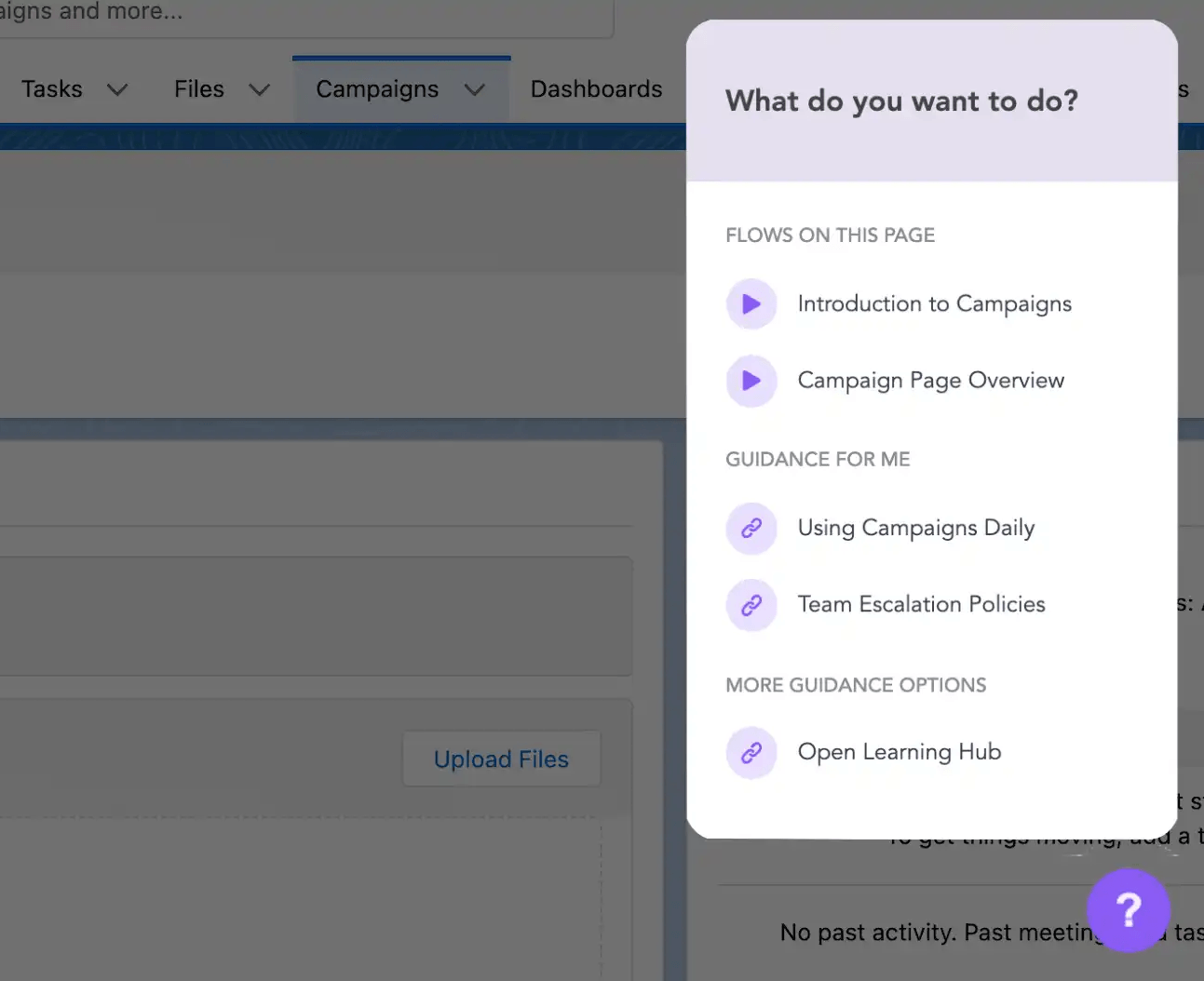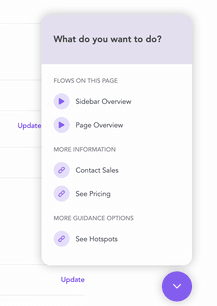Since launching Nickelled Flows in June, we’ve already served tens of millions of Flow guided tours to millions of users.
Now, we’re making Flows even better, by ensuring your users can access them anywhere on your site.
Introducing the Nickelled Help Assistant
Our new on-page Help Assistant allows users to launch your Flows no matter where they are on your site.
With zero extra code integration, you’ll be able to answer questions from your users whenever they crop up.
The unobtrusive on-page button displays on your site, wherever you’ve deployed Nickelled.
When a user clicks it, it will open a larger widget on the page, and display pre-selected Flows to help the user.
If they select a Flow, we’ll kick off the on-page guidance to help answer their question.
If they’re not on the right page, the Help Assistant can also redirect the user to the correct page. Then you can trigger the right Flow with launch rules on that page.
And in case they see their question answered, they’ll be able to click out to access extra help and support.
The Help Assistant supports any external link. So you’ll be able to link to external help documentation, videos, or other resources.
Getting started with the Nickelled Help Assistant
The Help Assistant is available for all Nickelled Flows customers from today.
To use it, log into your Nickelled account at https://app.nickelled.com. Then, select “Help Assistant” on the left-hand side.
From here, you’ll be able to select the Flows which you’d like to showcase inside the Help Assistant. You’ll also be able to add any external links or help resources to your Help Assistant.
We’ve split the Help Assistant into Collections, allowing you to group Flows and links.
For instance, you might have a collection to trigger Flows for the current page, and another which allows users to explore other sections of your site.
You can also edit the prompt which is displayed at the top of the Help Assistant – by default, it reads “What do you want to do?”.
Enabling the Help Assistant will display it on all pages on your site. So ensure you’ve completed the Nickelled JavaScript installation first. By default, the Help Assistant shows on all pages.
If you’d like to give the Help Assistant a different hue from our fetching orange default, you can do so inside the Help Assistant settings.
Remember, the Nickelled Help Assistant is site-specific. The same Flows will show across an entire site – but you can create multiple sites!
This means that having a different Help Assistant for your help documentation and your main app is a cinch. You can embed the right code in the right site, and you’re away! This makes it easy to link back from your main site to your help documentation, and vice-versa.
Best Use Cases for the Nickelled Help Assistant
We’ve already seen the Help Assistant used in some great ways. The flexibility is yours, but we think that it will be most useful in:
- Supporting existing users: Adding the Help Assistant to existing pages makes it clear where users can get support.
- Onboarding new users: Pop open the Help Assistant as soon as a user signs up (as an alternative to a guided tour), providing them with a shopping list of your most-questioned tasks.
- Adding more context to help sites: Sometimes, help sites can be a little boring. Use the Help Assistant to add an interactive link back to your main site (since it’ll redirect your users back to your app, where you can trigger a Flow) and provide better guidance for users.
- Adding useful external links: You don’t have to use Nickelled Flows inside the Help Assistant! You can also add any external URL hyperlink, making it easy to flag resources that you want to launch outside your app.
- Adding mailto links: Encourage users to send you emails by adding hyperlinks that start with mailto: , to trigger the user’s email client.
There are many more ways you might use the Nickelled Help Assistant – we can’t wait to see the different ways it’s used. For further information, ideas and support, contact us at sales@nickelled.com