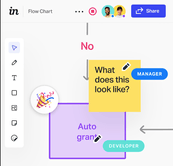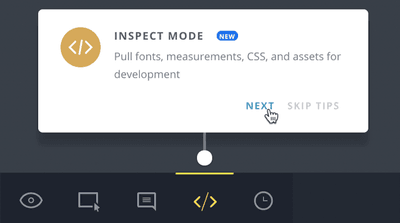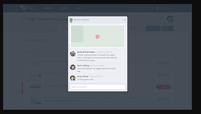Looking for new digital tools for your SaaS and wondering if InVision is the right software for you? Keep reading for our analysis of InVision’s cost and pricing strategy, its benefits, and whether an alternative software, like Nickelled, would be better for coming up with specialist UX like onboarding flows.
What Exactly Is InVision?
InVision is a unified platform for digital product design. It facilitates collaboration between different stakeholders throughout the UI design workflow, from ideation to development. While it’s used by numerous Fortune 100 companies, the software is also designed to suit smaller teams too.
Like other UI design tools, InVision allows designers to build UI navigation patterns, design prototypes, and wireframes, and plan user journeys. Using InVision, different users can give feedback to improve plans, designs, presentations, and even onboarding flows created using Freehand, their online whiteboard.
The main features of InVision are:
- Code-free design UI prototyping tools: pre-made templates, Freehand drawing, animation
- Design sharing and presentation: real-time meetings and whiteboarding
- Design organization and collaboration: mind mapping, marker colors to indicate who is designing
- Design feedback and commenting on specific content
- Project management for UI designers
- User testing and research
- Integration capability: export whiteboards to other software
InVision Cost & Pricing Strategy
InVision’s cost changed recently: they updated their subscription model with the 2020 release of V7 of their software. While their website still includes information on the pricing strategy for V6, they’re understandably pushing the latest version, which we’ve examined in this article.
The cost of InVision depends on your business needs, and more specifically, on how many people will be using the software. Check out their pricing strategy for V7 in the below table:
| Free | Pro | Enterprise | |
| Price | $0 | $7.95 per user per month (billed annually) $9.95 per user per month (billed monthly) | Cost tailored to business with discounts available: charged per user (many companies seem to have been charged between $25-$35 per user per month) |
| How many users? | Up to 10 | Up to 15 | Unlimited, charged per user |
| How many documents? | Up to 3 | Unlimited | Unlimited |
All three subscription models include free access to InVision Studio, so you can create animated screen designs and interactive prototypes. They all offer unlimited use of InVision’s digital whiteboard, known as Freehand, as well as access to boards for visual presentation of designs, and integrations with other key product design tools like Sketch, Photoshop, and JIRA.
At every level of the sales model, InVision allows for contextual feedback on all documents – i.e. prototypes, boards, and “freehands”, and easy handoff with developer-ready specs. Users can share links to designs publicly or give clients and contractors access with guest permissions.
On the other hand, paying for the tailored Enterprise package gives your business access to numerous additional benefits. In terms of design, it allows you to create custom templates for your team to use. InVision Enterprise also offers greater security, priority support, and a dedicated customer success manager, so you can be sure your investment pays off.
The key takeaway of InVision’s cost? While the free plan may work great for some, the UI design platform is definitely expensive if you have multiple stakeholders that require access to the software.
What Are The Benefits of InVision?
Let’s take a look at why InVision is so popular with companies as important as Netflix, Amazon, IBM, CapitalOne, and Samsung. In this section, we’ll delve into the pros and cons of the product design software to help you decide if InVision is right for your SaaS business.
InVision Pros
- Simple and accessible: InVision is intuitively designed and easy to use for people of all technical levels, with drag-and-drop functionalities to facilitate leaving feedback on certain aspects of designs.
Users can add comments to any aspect of the screen.
- Optimized onboarding flow: of course, as the number 1 onboarding software for 2021, this was always going to be one of our priorities at Nickelled. InVision’s product tours show users how to use the app simply and effectively. Top marks, team!
Like all great onboarding flows, InVision segments users based on their knowledge level to give them targeted walkthroughs and tooltips. It’s also designed to offer value to new and existing users, showing a “New!” badge for recent product releases.
Having said that, InVision isn’t necessarily the right software to design your onboarding flows. Using dedicated software like Nickelled instead, you can create effective product walkthroughs that reduce onboarding time by weeks.
- Scalable: the software is designed to meet the needs of everyone from freelancers to global corporations with thousands of employees. This is reflected in the flexible cost of InVision’s services.
- Offers a free plan: while some consider InVision costly, if your needs are limited – fewer than 10 users accessing up to 3 documents – the free subscription model is a great option.
- Great for collaborating on feedback: streamlines back-and-forth process of sending PDFs or screenshots of mockups. Instead, InVision allows clients, developers, and other stakeholders to easily review and comment on up-to-date cloud-based prototypes on any device.
Feedback can be added to any place on the screen and as a reply to other comments, creating a real-time conversation about the design’s features even if everyone is working remotely. Those comments are then made into tasks, building an automatic to-do list so that no feedback gets lost.
- Increased control over design: because you can create prototypes mimicking the actual user experience, InVision gives you increased control over how you present your designs.
- Multi-use interactive prototypes: because the prototypes can be fully animated, they can also be used for live demos and user testing before a product launch. This goes for both web and mobile.
- Version history: InVision keeps records of your past screens so you have a complete version history of your product design.
- Multiple options for integrations: the software can be integrated with Slack, Sketch, Microsoft Teams, Atlassian, and Adobe.
InVision Cons
- Expensive for larger teams: having to pay a set amount per person will get very costly for bigger teams.
- Integrations can be unreliable: some users have reported experiencing issues with InVision’s integrations with other software, such as Sketch.
- Not fully collaborative: InVision allows users to comment on documents, but doesn’t permit real-time editing like other collaboration software does, for example in Google Docs.
- The design tool isn’t incorporated: designers have to import their work from InVision Studio (free, but only available on Mac and Windows: no browser-based access), Sketch, or another preferred design tool.
Weighing It Up: Is InVision Right For You?
At first glance, the pros of InVision are compelling. It’s slick, nicely designed software.
But does that mean it’s right for your SaaS business, or are there better, separate tools that will do each task in your workflow more effectively?
- InVision cost: Most designers’ main issue with InVision is the cost. Add up the number of stakeholders in your business who will need access to the software. With designers, developers, marketers, clients, and more, you could easily require the Enterprise package. Can you afford to pay the rate per head for InVision, even after any discounts?
There are more budget-friendly product design tools out there. Take Sketch, for example, which also allows for collaborative feedback on interactive prototypes for just $9 per editor per month.
Alternatively, you could pay $99 per month for unlimited users with Nickelled, which facilitates the collaborative design of onboarding flows and company-wide reporting.
- Onboarding using Product tours: InVision may have nailed its own onboarding flow, but if your aim is to give demos of your SaaS, specialist product onboarding software like Nickelled might be a better investment, rather than designing your own.
- Workflow: what does your workflow look like now? If you’re already using Sketch to create your product design prototypes, you may be able to implement its feedback features rather than importing your designs into InVision.
- Stakeholder collaboration: if you’re looking for multi-user editing on your UI prototypes, rather than just written feedback, InVision may not be a powerful enough tool for you. In this case, a tool like Figma may be more effective, allowing stakeholders to edit designs themselves.
InVision Cost: Worth It Or Not?
An impressive number of multinational corporations use InVision to present, review and get feedback on their product designs. But that doesn’t mean it’s for everyone. Thankfully, there’s a huge market of product design, feedback, and onboarding software available for different budgets.
So, we’ve given you all the pros and the cons. Now it’s up to you to assess your business’s needs and come to a conclusion on whether or not InVision is right for your SaaS!