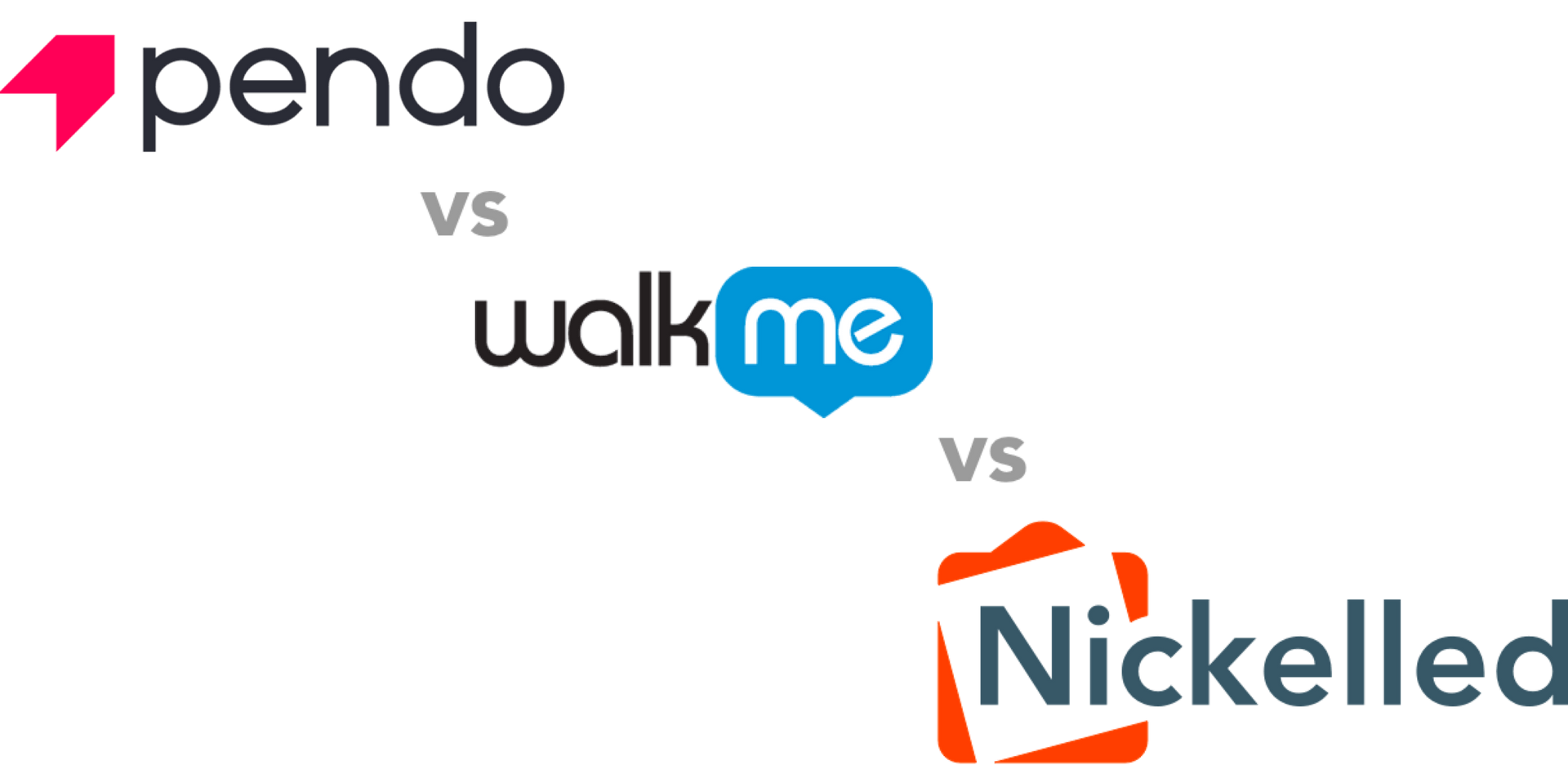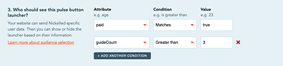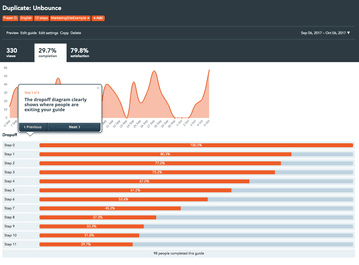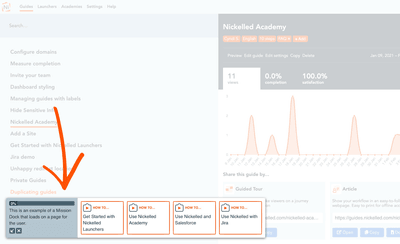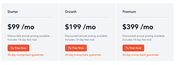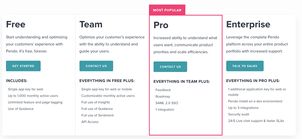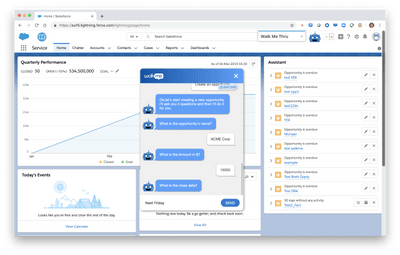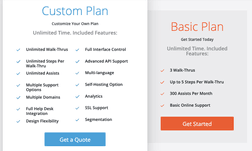Pendo and WalkMe are two of the biggest names on the market in the user onboarding space. But it’s a complex, busy field – and choosing the right digital adoption software for your SaaS business can make or break that new feature launch.
Keep reading to discover the features, pros, cons, and pricing of Pendo vs WalkMe vs Nickelled and decide which is right for your business. When you’re done, you may also want to check out our in-depth review of Pendo vs Whatfix.
How to Choose the Best Onboarding Software For You
User adoption rate is one of the keys to SaaS success and effective continuous onboarding is one of the best ways to maximize it. When your product adoption rate is high, so are your engagement, conversion, and retention rates, and therefore profit.
So, how do you decide which onboarding software is right for your business? This section takes a look at what digital adoption platforms offer. As you’re reading, keep your SaaS’s requirements in mind:
- Pricing: unless you’re a large enterprise with an unlimited budget, clear, accessible pricing will always be an important factor.
- Scalability: plan for future business growth choosing software that includes unlimited users in its subscription packages. Seemingly cheaper packages that charge per user will cost more in the long term.
- Simplicity & ease of use: consider how much time, team power, and technical skill is required to install and use the software. Make sure the onboarding flows it creates are simple and attractive for the end-user.
- Triggering & user segmentation: the most effective and engaging onboarding flows are targeted to the user persona and their actions. Professional digital adoption software should have this feature as standard.
- Embedded or standalone software: can the digital adoption solutions be embedded within your software or will users have to download and install another tool to access the onboarding flows?
- Customization: onboarding is an extension of your brand so should reflect your styles. Does the software offer customization for product tours and flows?
- Reporting & analytics: collecting, analyzing, and taking action on user feedback (e.g., bounce rates, views, clicks, etc.) is essential to improving your product, boosting product adoption and retention rates. Good digital adoption software should offer in-depth reporting and analytics to facilitate this.
- Onboarding flow: to create engaging onboarding experiences, you’ll want your software to offer a range of UI patterns: product walkthroughs, tooltips, banners, etc.
Nickelled: #1 User Onboarding Software
Nickelled is expert software for creating product tours, designed to be easy to implement and compatible with 99% of cloud-based software. Our flows are proven to reduce support tickets, increase support capacity and reduce onboarding time by weeks. As a small business ourselves, we pride ourselves on our customer care and being accessible to small- and medium-sized companies through our transparent pricing.
Nickelled Features
- Launch guides on-page or from URL.
- Fully responsive on desktop, mobile, and tablet.
- Offers user segmentation & triggering.
- Different patterns & flow types available: product tours, tooltips, banners, guides, etc. Video embedding is also offered with Growth and Premium subscription packages.
- Customizable with CSS styling.
- Full integration with Google Analytics, Google Tag Manager, and Zendesk.
- Collaboration on guide creation and report viewing.
- Qualitative and quantitative analytics reporting with in-app feedback collection.
Nickelled Pricing
Transparent pricing with nothing hidden and most features available at all levels. Pricing is based on the number of onboarding flows created. There is a free trial. You can have unlimited users with all subscription packages. We also offer discounts for nonprofits and start-ups.
Nickelled Pros & Cons
Pros
- Scalable: we offer unlimited users and views at every price point.
- Embedded in your software with no coding required. A small amount of CSS is required for customization.
- Simple to use: you can create a guide in just 5 minutes!
- Accessible pricing — significantly more affordable than Pendo or WalkMe
- Great user support: we’re a small company dedicated to our clients, as you can tell from our happy customers’ testimonials.
- Supports multiple languages: essential for SaaS businesses with users all over the globe, like leading online translation platform Gengo, which uses our localized onboarding flows to great success.
Cons
- Available for web apps only, not native apps.
- Fully-customized design requires a small amount of CSS knowledge.
Pendo vs WalkMe & Nickelled
Pendo is a product experience platform whose expertise lies in collecting user feedback. Its enterprise pricing means it’s more suited to businesses with a larger budget, whose needs are for basic onboarding but in-depth customer insights.
Pendo Features
- Onboarding: in-app guides and walkthroughs.
- In-depth analytics with in-app feedback collection.
- User segmentation & flow triggering.
- Product roadmap feature: their shareable product-planning tool allows your team to organize customer feedback and prioritize high-value features.
Pendo’s greatest strength is its advanced analytics reports.
Pendo Pricing
Enterprise pricing without clear cost indication on their website. Research suggests that Pendo’s lower-tier package costs around $12,000 per year, although the company’s CEO has stated that packages start at around $99 per month.
While there is a free package available, it doesn’t include user feedback, which most reviewers consider Pendo’s most valuable feature.
Pendo Pros & Cons
Pros
- In-depth analytics, reports, and data.
- Built-in user feedback surveys.
Cons
- Limited onboarding flow patterns: no checklists, hotspots, progress bars, or other elements – can only create walkthroughs, in-app messages, and user guides, unlike WalkMe and Nickelled.
- Some technical knowledge needed.
- Unclear pricing, unlike Nickelled.
- Software setup is time-consuming and not intuitive. Quicker and simpler than WalkMe, but not as easy as Nickelled.
WalkMe vs Pendo & Nickelled
WalkMe is a go-to digital adoption software for large businesses (LinkedIn, IBM, and Adobe, to name a few) due to its high price points and complex implementation. As you’d imagine from their name, product walkthroughs are their specialty. You can read our full breakdown of WalkMe here.
WalkMe Features
- Embedded software: has to be installed and coded within your software.
- Advanced, engaging product walkthroughs.
- Flows triggered by user actions, including error messages, wrong turns, abandoned pages.
- Advanced analytics that tracks user behavior and how effective onboarding flows are. Tracking continues after the user closes the product tour, providing data on its effectiveness even if the user can continue without it.
- Integrations with Salesforce, Oracle, etc.
WalkMe Pricing
Like Pendo, WalkMe is for enterprises with pricing on request. It doesn’t advertise a free trial and standard annual prices are reported to be upwards of $10,000.
WalkMe Pros & Cons
Pros
- Specializes in product tours and walkthroughs.
- Offers in-depth data and analytics.
- Powerful onboarding tool if set up properly.
Cons
- Complex, time- and labor-intensive to set up: has to be coded into your software.
- No clear pricing structure; research indicates that it is expensive.
- Users have experienced bugs across their walkthrough feature and NPS feature.
Pendo vs WalkMe vs Nickelled: Key Takeaways
Having looked at the features offered by Pendo vs WalkMe vs Nickelled and compared their pros and cons to your business’s needs, let’s summarize :
Pendo is a great piece of software for enterprises that want in-depth data on user behavior and feedback. It’s not ideal for companies with smaller budgets and its onboarding solutions are limited.
WalkMe offers specialist onboarding experiences for big enterprises with large budgets and dedicated teams to code it into their SaaS.
Nickelled provides customizable, segmented onboarding flows with a range of patterns that are proven to reduce onboarding time and increase support capacity. With transparent and affordable pricing and unlimited users and views, it’s accessible and scalable too. If you want to see how Nickelled compares against all packages, check out our Nickelled Alternatives page.
Boost Adoption & Retention With The #1 User Onboarding Software for 2021
Choosing the right digital adoption software for your SaaS is an important decision, especially considering how much of an investment it can be. Knowing what your business requires from an onboarding platform is the key to your decision.
Still wondering what to pick? We can’t make the decision for you, but we can help you decide for yourself. Sign up for a free trial of Nickelled and create a code-free guide in just 5 minutes to see if your business would benefit from our onboarding and analytics features.