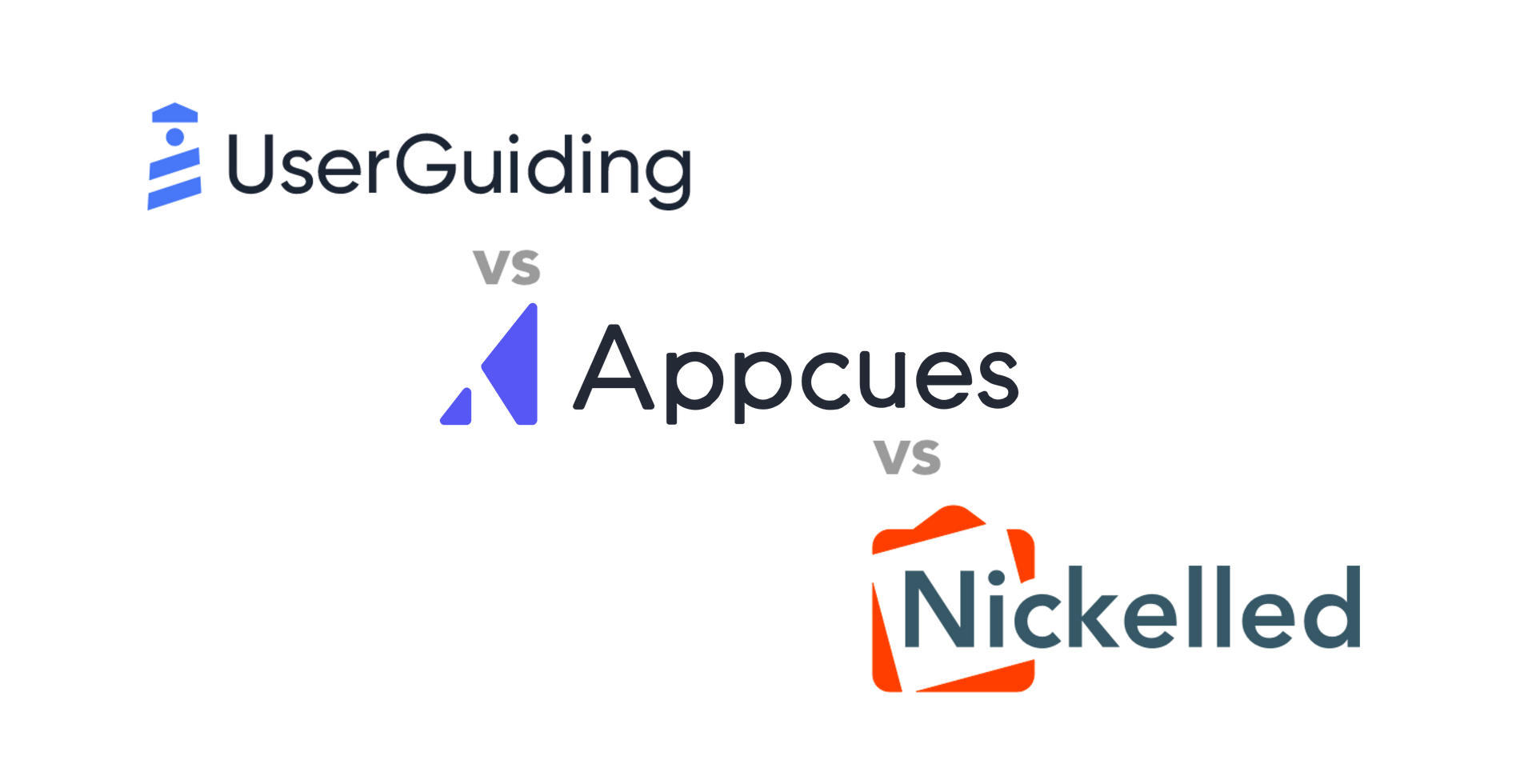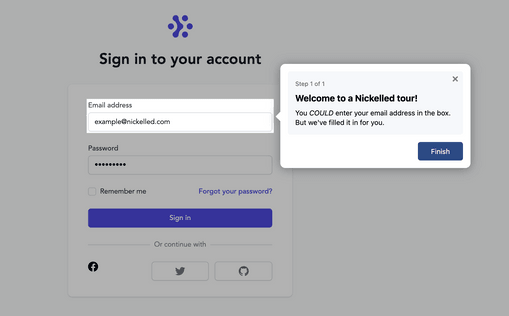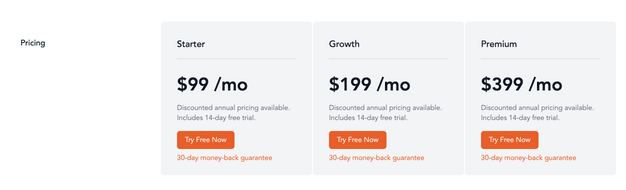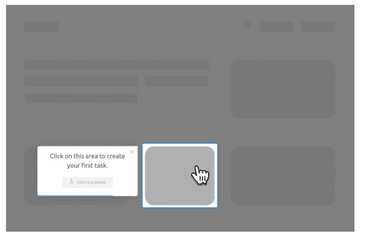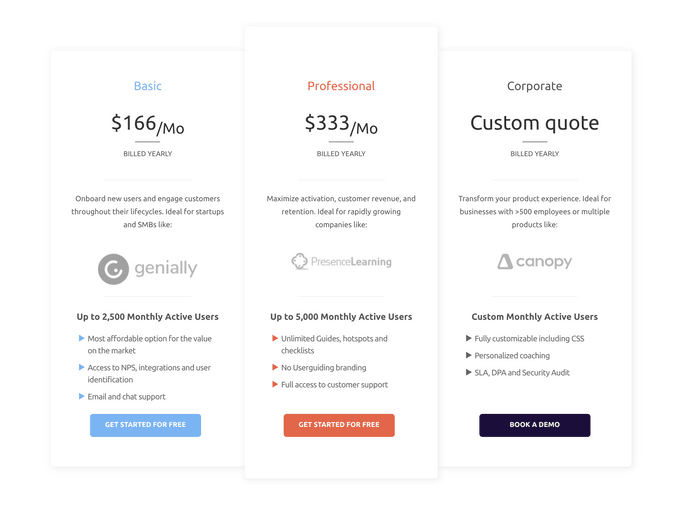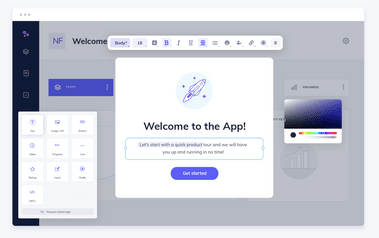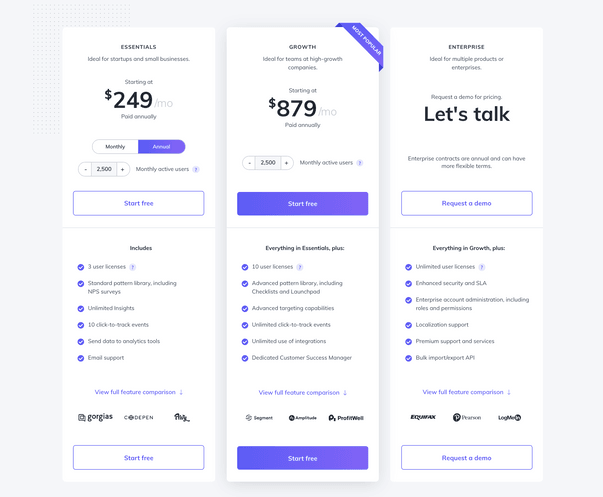We’re often asked about what separates Nickelled from other popular services on the market – why should somebody choose Nickelled vs UserGuiding vs Appcues?
Realistically, many onboarding services fulfill different roles for different needs. Large and popular onboarding services such as WalkMe are complex tools pitched at specialized clients.
Nickelled is focused on simplicity and ease of use for clients. We’re part of a group of no-code onboarding services. For companies like us, users don’t have to bust out their HTML skills or C Sharp textbooks to create great guides. For UserGuiding and Appcues, the promises are similar.
With technology, there are very rarely absolute positives and absolute negatives. You should look at any technology, including an onboarding service, as a tool. Your job is to choose the right tool for the right job.
We’ve written this guide with fairness in mind as we compare Nickelled with our competitors. Read on to find out what features are shared, and what is different, across all three services.
Nickelled Features
All of Nickelled’s features are geared towards one thing; ease of use. We want to empower our customers to create great onboarding experiences without the need for help from our side.
Editor
No need to draw diagrams or measure pixels; Nickelled’s editor is as easy to use as a word processor.
The Nickelled Editor is based around click and drag. It’s only a little bit harder than rearranging apps on your phone. We’re not exaggerating when we say that you can make your first guide in around five minutes!
This makes Nickelled a great choice for small teams where everyone pitches in on different tasks. You won’t need to train one member of staff and then have all the guide-creation run through them. You can work together with your colleagues to create and edit your guides on the fly.
Readability
Good, clean design is one of the core tenets of Nickelled. This isn’t just to look nice. A clean and easy-to-understand design is crucial for successful onboarding.
Nickelled’s text boxes and support notifications are all eye-catching without being irritating. We pride ourselves on our sleek visuals.
This isn’t just the case for desktops. Nickelled’s guides are fully scalable for tablet and mobile. Your users will get a readable and clear experience no matter what device they choose.
You don’t need to take our word for it, try out an example of Nickelled’s guide’s now, and get an insight into how much better onboarding can be with great design.
Support
Nickelled doesn’t have the hundreds of clients that you might find at other SaaS providers. We are a small team, and therefore we greatly value each one of our customers.
This makes our support a little more hands-on and immediate than will you find with larger onboarding services. We have very fast turnaround times for support tickets, and our developers are able to personally attend to any bugs or that you might come across.
The upshot of this is happy users! If you want to hear from them, check out our Q&A with Todd from Gumtree. Also, read Jesper Weltström from Klubmodel’s story about using Nickelled. Klubmodel were able to double the number of clients each one of their agents could handle at once!
Nickelled Pricing
Nickelled’s pricing is perfect for small businesses and startups for two reasons.
Firstly, we are 100% transparent and secondly, we offer nearly all of our features on nearly all of our plans.
As you can see on our pricing page, Nickelled is completely upfront about fees. From our $99 a month Starter plan to the $399 Premium plan, we make all our costs clear straight away.
Nickelled isn’t geared towards enterprise sales like many other onboarding services. You won’t need to call us to find out the real rate you’ll be paying. Of course, we are always on hand if you have any questions about our pricing!
The key point that differentiates Nickelled is our feature spread over our plans. Nearly all of Nickelled’s key features are available for use on our Starter plan.
There are no caps on user numbers or page visits on our Starter plan. Your users will receive the same onboarding experience regardless of traffic.
This feature spread makes Nickelled a great choice for small companies, especially vs UserGuiding and Appcues. That’s because the costs for making an initial investment in Nickelled are small.
Our plan structure isn’t a gimmick to lure people into an unspecified enterprise price. Rather, it’s a choice for each customer based on their companies’ needs and resources.
UserGuiding
UserGuiding is one of the most popular no-code onboarding experiences on the market. Like Nickelled, they aim for a low-effort and easy-to-use service.
UserGuiding offers a click-and-drag interface and aims to reduce the amount of contact necessary from their end. Their service is designed to be used by people without formal UX or UI training.
We have heard about one or two issues with UserGuiding’s scaling for mobile, and with some of their analytics features.
These seem to be far from universal problems and their support system gets widespread praise and a high Capterra score:
UserGuiding Pricing
UserGuiding’s pricing is a bit different from Nickelled’s. Its lowest plan is usually a bit costlier than ours, and its feature spread is less forgiving for those on the lower tiers.
Additionally, if you want to get the full UserGuiding experience, you may have to look into their enterprise prices, which are not available online.
In total, we’d note that the pricing plans of larger companies like UserGuiding are geared towards enterprise sales.
They might not be as personal and hands-on as a smaller concern like Nickelled. Its features and usability are much more limited for those on the lower tiers of pricing.
Appcues
Appcues is another no-code onboarding service. They too want to target users without specialist design expertise or coding experience.
Their tools are designed with this in mind, but the similarities to Nickelled don’t stop there.
Just like us, Appcues offers a wide range of analytics to allow customers to track user time and behavior. There’s also a variety of launch options, and different types of prompts to suit different users.
We’re also fans of Appcues’ ease-of-integration – out of the box, it connects to Google Analytics, Segment and Zapier.
Appcues Pricing
Appcues is the priciest of the three services being considered here today (find out more in our full comparison). Their starter plan is over $100 a month higher than UserGuiding, and two and a half times as expensive as the comparable plan on Nickelled.
Similar to UserGuiding, Appcues limits more core features for higher plans. In particular, there is a cap on the number of users per plan. So if you want your whole team to engage in the onboarding experience, you are going to have to look into the higher tiers.
UserGuiding vs Appcues vs Nickelled: Which Is Best For You?
Easy-to-use onboarding services are becoming increasingly popular.
Choosing between no code services like Nickelled, UserGuiding and Appcues might seem very challenging.
However, the right decision for you will depend on your company’s particular circumstances. You will need to take your budget, team size, user profiles, and support needs into account when making the decision. We’d recommend Appcues for larger businesses looking for hands-on support and rich integrations.
With our robust and sleek design, easy-to-use interface, and competitive pricing, Nickelled would make a great choice for lots of small companies.
If we’ve piqued your interest, why not try out our free trial?