How Nickelled Helps

For L&D Professionals
- Train users in top workflows
- Improve the ROI of your enterprise software
- Minimize errors
- Reduce training costs with real-time support
For Businesses
- Onboard new users and increase user satisfaction
- Reduce churn rates
- Improve feature adoption
What We Do
Guided Tours
Nickelled guided tours show your users what they need to see on the page, dynamically and in real-time. Use them to walk users through a process, highlight important parts of your user interface, or orientate first-time visitors.
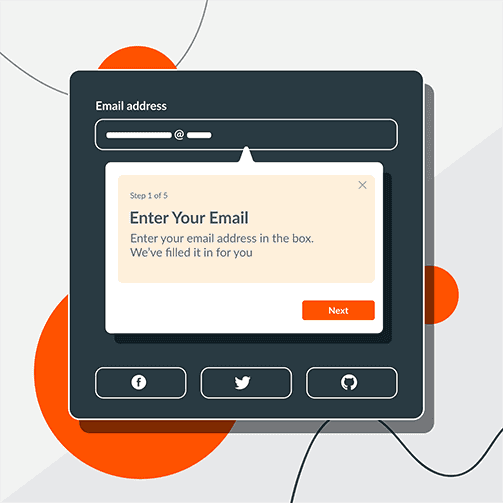
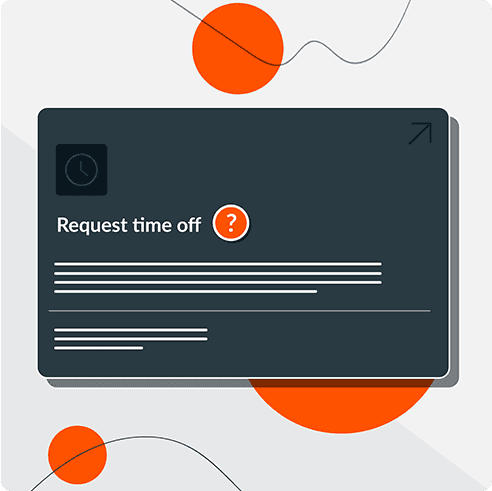
Hotspots
Nickelled Hotspots are eye-catching additions to your page, which act as an anchor for learners to get further information. Use them to showcase new features or provide an obvious place for visitors to get more help.
Help Assistant
The Nickelled Help Assistant is an on-page widget that provides comprehensive support or learning resources for your visitors. It's always present on the page and can be activated and expanded with a single click. Once opened, the Help Assistant can launch guided tours, offer further help documentation, and even redirect your learners to a new area inside your app.
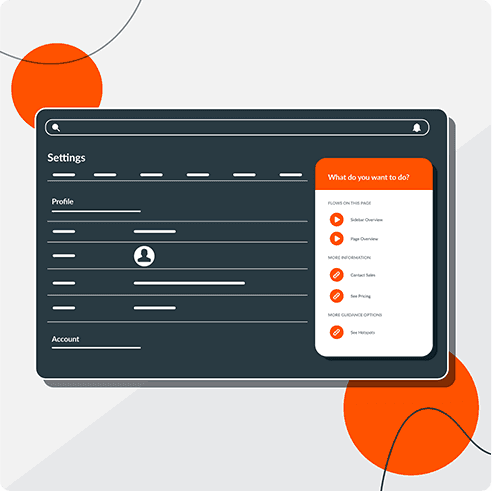
You've got a lot on your plate - learning a new tool shouldn't be another thing.
Nickelled is easy to set up and maintain.

Nickelled Studio
Say hello to the world's fastest documentation creator.
Create your content in a few clicks, and then publish it in many formats.
Nickelled Studio requires zero coding or technical skills. Simply point, click, and type.

Customization
Content that looks and feels right for your users. every time.
Theme Nickelled in any way you'd like, from changing bubble shapes to tweaking color choices.
Offer your content in multiple languages, and trigger the right language using segmentation.

Analytics
Improve your content, constantly. Nickelled provides analytics and insights to make sure that your content is always working for your learners.
Track completion and satisfaction rates for all your content.
Monitor drop-offs to understand where you might communicate better.
Optionally, track the progression of individual learners.

Integration
Choose the easiest rollout strategy for you – we'll be there to support you along the way.
Cloud based guides: Capture your guides, and share them with a simple URL. The easiest way to get started with Nickelled.
Javascript installation: Have developer access to the app you're looking to use Nickelled with? We can provide a simple javascript snippet to get you started
Workforce browser extension: Need to roll Nickelled out across the workforce seamlessly? Use our browser extensions.

Segmentation
Deliver the right guidance, at the right time. Nickelled's advanced segmentation tools let you make sure that every learner is on the right track.
Start content automatically when a user lands on a certain page or screen of your app.
Pass advanced matching data (such as team or job title) to further narrow down your audience.