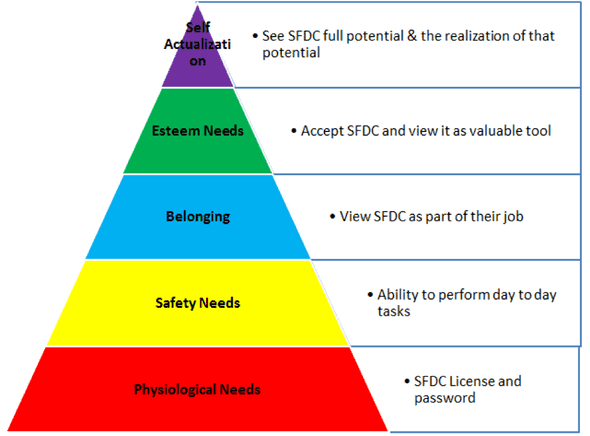Looking For Salesforce Training Software?
Nickelled helps companies large and small to deliver high-quality, codeless tutorials for Salesforce users with no integration required.
If you're looking for help with Salesforce end user training, we'd love to talk.
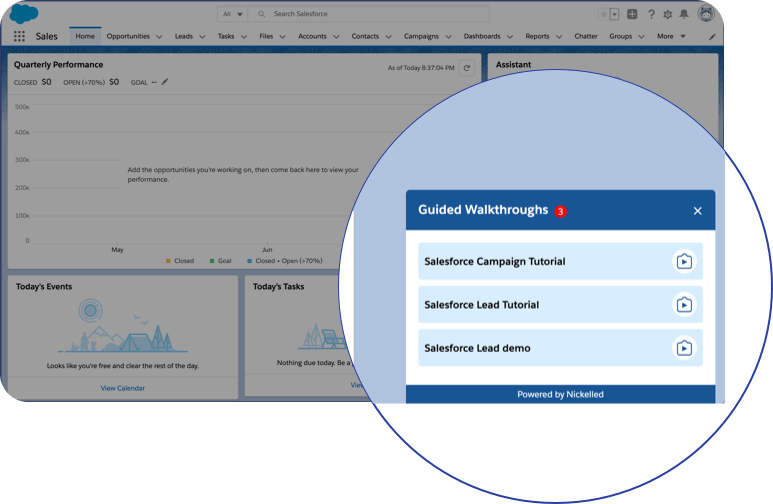
Trusted by the best
Salesforce End User Training Guide
######Chapter 1
Salesforce End User Training Guide
If you’ve ever worked in consulting, as we have, you’ll agree with us when we say:
End-user training is an essential part of any successful Salesforce implementation.
Trust us, we’ve been at the messy end, picking up the training for an implementation gone horribly wrong where the entire business has been turned upside down.
Believe it or not, this is a truism for companies of any size – whether you're an SME taking the plunge in the cloud for the first time, or a multinational rolling out a system for thousands of users…
Without a successful program to embed new processes and drive adoption, your Salesforce implementation will be dead in the water.
End-user training using a digital adoption platform turns day one users from this:
Into this:
(Yes, greased lightning, or rather… a well-oiled machine).
You’re probably thinking:
"I know training is key, I just don’t know how to get it right."
And that’s fine, because that’s what this guide is for.
Read on, or skip to the content you’re interested in by using the links at the side.
######Chapter 2
Basic Principles For Success
Whether you’re a large organization or a small startup, a couple of things will hold true as you dive into Salesforce for the first time. Remember all of them, or your implementation is going to struggle from the very beginning.
Principle 1: Success lies outside of Salesforce
Too many organizations consider Salesforce a sticking plaster for their business. They believe (or hope) that it will solve fundamental business problems. They figure that end users will just find their way to success, and be more efficient than before.
But you’ve already guessed the maxim that works here, right?
Garbage in, garbage out.
If you haven’t figured out your processes on day one of your Salesforce go-live, it’s going to make your business worse, not better. A strong implementation (of any ERP system, not just Salesforce) is structured around strong processes that are clearly mapped and well-understood by employees.
This is all starting to sound a little corporate, but it definitely doesn’t just apply to big business. If you’re a small business with a five-person sales team who currently store their opportunities in Google Sheets, you’ll never get them to switch to Salesforce CRM unless you understand why they’re using Google Sheets.
More often than not, there’s a reason we do things – in this example, it may be because Google Sheets plays nicely with Gmail for mail merge (for instance). If you don’t know that, and you fail to figure out how Salesforce fits into that process, your team is going to stay on Sheets (or worse still, duplicate effort and keep leads in both).
Understand the processes, and fit Salesforce around them. It’s the only way you’ll be successful.
Principle 2: Slowly slowly catchy monkey
Or, less cryptically… Don’t throw users in at the deep end.
Let’s face it, nobody appreciates a new system being foisted upon them suddenly on one rainy Monday in November.
Especially if they’ve never used said system before and they haven’t received enough training on how to use it.
Salesforce adoption is directly correlated to the extent and breadth of the training offered alongside it – fail to prep users in advance, and you’ll end up with an organization that’s half in and half out of your new CRM system.
Principle 3: Get senior buy-in
Just like in war, the best leaders are those who can lead from the front lines. If you’re asking your team to go above and beyond when it comes to fighting to the death/implementing Salesforce, you need to ensure that you’re there with them
Don’t underestimate the significant power of regular endorsements/reminders from senior management when you’re trying to drive adoption of a new tool. Namechecks in meetings, updates in emails and co-ordinated top-down messaging all play a key role in ensuring the troops/end-users know that the success of this implementation is a business priority, and treat it as such.
Principle 4: Earn the love
We love this image from Salesforce Ben, because it encapsulates just the right way of thinking about Salesforce.
At the most basic level, an organization will see Salesforce as a necessity - something they have a username and password for, and is required for everyday work – but they won’t love it, and driving adoption will be a challenge.
Move towards the top of the pyramid though, and you’ll have transformed those detractors into advocates, people for whom Salesforce is seen as valuable or even something that has greater potential to transform the organization (the “self-actualization” phase).
Principle 5: Budget for success
There’s no delicate way to put this… rolling out Salesforce is probably going to require you to pony up some cash, and not just for the seats.
Failure to plan SFDC expenditure properly can kill an implementation out of the gate – if you don’t have money for external support, training, plugins, incentives (yes, really!) and everything else required, you’ll be facing an uphill struggle when it comes to getting your workforce properly engaged with Salesforce.
Don’t forget to also plan for those hidden costs – taking everybody away from their desks for ten hours for training, for instance, or putting Salesforce Administrators on 50% time on the core roles so that they have time to learn, train and evangelize to the rest of the organization.
######Chapter 3
A basic end-user training framework
To be able to train all of your end users effectively, you’ll need a plan that answers all of the below questions.
- What are the training goals?
- Who will conduct the training?
- Who’s being trained?
- What training methods will you use?
- What metrics will you use to measure success?
Let’s dive into each one a little more closely.
What are the training goals?
This question sounds simple, but isn’t always well-defined in practice. It’s important to be clear what falls in scope for your end user training, and what isn’t in scope or will be covered later.
The secret to success with training goals is figuring out what’s a necessity, and what’s a nice-to-have.
Believe it or not, you’ll normally find that weeks worth of training isn’t required for a successful Salesforce implementation – there’s a strong argument to be made against it, in fact, because users can only absorb so much.
Instead, focus on ensuring that key (important and urgent) processes have been covered off, while leaving processes that users can figure out in their own time to a lower-priority training list.
Who will conduct the training?
Believe it or not, not all Salesforce admins and power users want to conduct training!
Ensure you know exactly who’s on hand to deliver the training, and make sure they’re keen to be involved so that your end users can feel their motivation as your training plan progresses. Don’t co-opt power users just because they’re power users, and don’t expect them to put in 120% work days just to ensure your training program succeeds. They won’t do it, and their lowered motivation will probably be sensed by the rest of the workforce.
If you require external support, begin the RFQ or research process early, so you’re not scrambling around to find a vendor in the weeks before your go-live.
Who’s being trained?
Curriculum management can be fiendishly difficult, even if you’re not trying to map training to thousands of end users (we know some of you are!). The key to getting this right is often breadth rather than depth – as with the training goals, ensure that courses are prioritized and that your staff knows which courses are a must-have vs a nice-to-have.
It’s absolutely key to tailor training to specific roles and departments, even in smaller companies. For this reason, a curriculum mapping exercise will normally involve
- Role mapping (assigning staff members to the processes they do on a daily basis)
- Course mapping (mapping training courses to those processes)
- Curriculum mapping (finally, mapping training courses to people, which includes execution elements such as training scheduling)
Even in a small company, it’s worth following some version of this process, to ensure there are no gaps in coverage between job role and end-user training.
What training method will you use?
The biggest consideration when it comes to the training method, of course, is thinking about instructor-led vs self-paced.
Most modern curriculums use a blend of both (critical sections normally delivered by an instructor, with supporting and follow up sessions delivered using self-paced learning), but increasingly companies are turning to advanced self-paced software to minimize the costs of in-person instruction.
Don’t forget that instructor-led training needn’t be users simply sitting in a classroom. It may also include:
- One on one coaching
- Tutorials
- Workshops
- Lunch and learn sessions
- Office hours
Similarly, self-paced needn’t just be videos. Salesforce walkthroughs are extremely popular nowadays, as are live ‘virtual’ seminars. And Salesforce’s Trailhead is a fantastic free resource for learning more about the platform’s standard features.
If you're looking for low-cost rather than free, you might try resources such as Udemy or LinkedIn Learning.
Finally, Salesforce themselves offer a fine selection of training manuals, in reliable PDF formats, on the downloadable user guides page on their help site.
What metrics will you use to measure success?
Whichever training delivery format you land on, you’ll need to ensure that you can measure success. Delivering ten hours of in-person training is pointless if your end users haven’t learned anything at the end.
Use a mixture of formal assessments, post-training surveys and pop quizzes to try to gather quantitative analysis, but don’t forget to delve into system statistics either. You’ll pick up valuable information by examining usage and Salesforce adoption, and patterns can often be traced back to the success or failure of individual units or lecturers.
######Chapter 4
Using a digital adoption platform
If you’re here, it’s probably because there’s some value in driving adoption for you, so you’re comparing tools such as Nickelled, WalkMe and Whatfix.
Digital adoption platforms are relatively new to the training landscape but are a powerful way to show users around a product – after all, showing is nearly always better than telling in the case of training.
The benefits of a digital adoption platform (we’ll talk with reference to our own here - you can see an example of how it looks here) are pretty compelling:
- They’re self-paced
- They’re cross-platform
- They’re more “real” than a video tutorial
- They’re available 24/7 with minimal time required for creation
- They’re scalable
Like anything though, there are drawbacks to be aware of – it’s not always a clear-cut decision. It’s much harder (though not impossible) to track learning progress through a digital adoption platform, for instance, and it’s much harder to assess whether end users are actually learning what’s required.
Therefore, it’s worth considering what specific requirements you have from your DAP, and where it’s going to fit in terms of your overall training plan. Most of our clients are looking to replace or enhance existing PDF files or tutorial videos with interactive walkthroughs, which is something of a no-brainer use case.
However, it’s also worth thinking about whether other training requirements can be covered by a digital adoption platform. A self-paced walkthrough available 24/7 often has a larger audience than a poorly-scheduled in-person training class, for instance, which means walkthroughs are an excellent complement to a full training schedule.
Increasingly, our clients are also choosing to offer walkthroughs over the long term, embedding them on their intranets or using Nickelled Academy pages (see an example here) as a hub for a long-term learning plan that’s available for end users with questions or new joiners who need to get up to speed quickly.
For this reason, it’s key to consider the ongoing cost of a digital adoption platform for your Salesforce organization. A contact of ours described our simple pricing as a “breath of fresh air” recently – it’s nice to hear, but it demonstrates that Salesforce training software pricing normally sits somewhere on the spectrum between confusing and completely opaque. Make sure you know what you’re signing up for, and for how long.
If you’re looking for more information on software offered by us and our competitors, see the following links:
"Best product tour application, hands down"
"I then found Nickelled and it trumped the competition in terms of design, usability and support. That's exactly what I want in a product. It was seamless to implement in our complex back-end product; it's beautifully designed and catches the eye perfectly."
"An enterprise-grade solution which offers a full suite of features"
WalkMe is an enterprise-grade solution which offers a full suite of features that are well-suited to enterprise businesses. A huge part of its strength lies in its extensive configuration options, which will suit buyers that seek fine-grained control over the appearance and triggering of on-screen content.
"Impossible to review"
We found it impossible to review Whatfix in the way we’ve reviewed other solutions such as Walkme and Appcues - simply because there’s no obvious way to begin a free trial on their site.