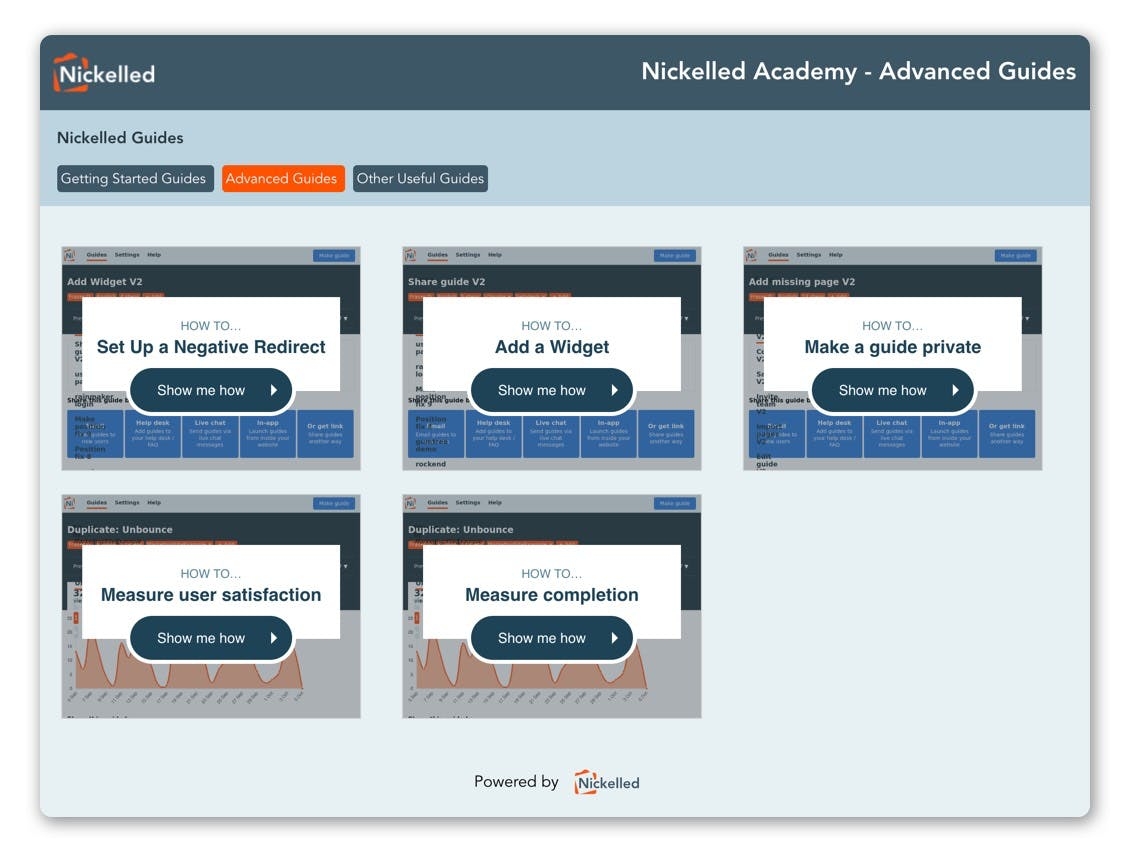This week, we're thrilled to beta launch a feature that's been in the works for nearly a year.
If you're using Nickelled – or any user onboarding software, really – you'll know that it's phenomenally powerful to use in-app launch tools to provide contextual help to users where they need it.
But what about the users who aren't on the right page, at the right time?
How can you use the powerful software walkthroughs you've built to train users with a more structured curriculum – that they can tackle in a way that suits them best?
If you're only delivering walkthroughs inside your app, you can't – and that's why we've launched Nickelled Academy.
We think of it like this: All of your walkthroughs, in one place.
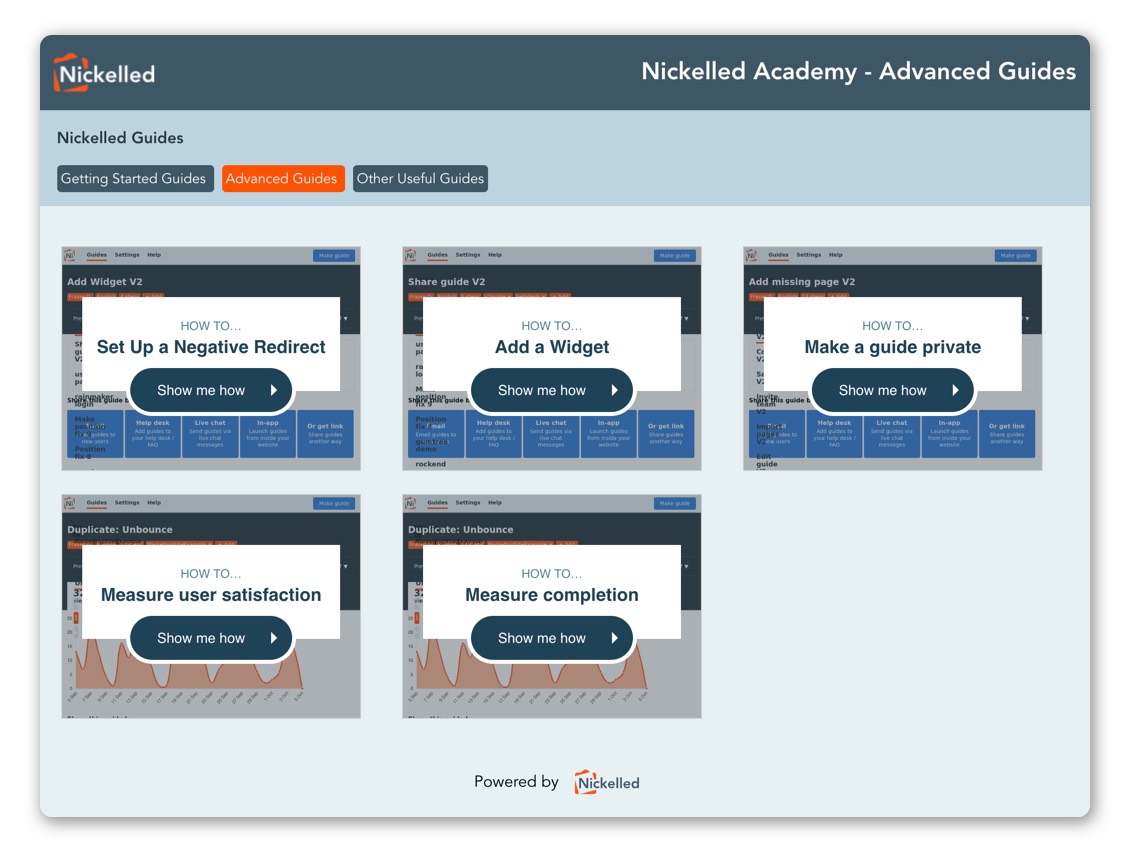
Using Academy, Nickelled clients can easily create dedicated microsites containing a customized software training curriculum which users can access using a simple URL.
The original idea for Nickelled Academy came from clients who would often embed all of their walkthroughs on their frequently-asked-question pages or help sites – we wanted to reproduce this functionality, but make it faster, more accessible and easier to keep up to date.
As an example, in our case, we wanted to structure a fairly simple learning journey that split guides for new users into "Beginner" and "Advanced".
Previously, we would have needed to create this microsite using our helpdesk tool or our CMS – but using academies, we could simply create a few pages, and select the walkthroughs we wanted in each one.
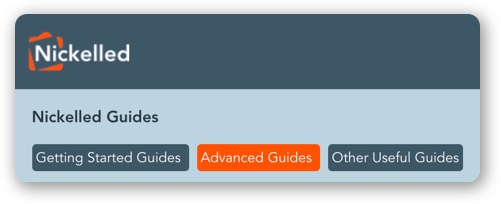
Once the set up was complete, it was a single click to set the page live and share it with all of our new users.
Having a dedicated place to manage a software training curriculum has some significant advantages over using an LMS, creating dedicated websites, or embedding walkthroughs in a help desk.
For a start, adding or removing guides is as simple as clicking a button – no messing around with HTML or worrying about how the page will look. And if your walkthroughs change (for example, the URL or title gets updated), your Nickelled Academy pages will reflect the change instantly, always staying in sync to ensure the best user experience.
Finally, Academy microsites are hosted by Nickelled, so there's no server or hosting requirement to set one up – getting started is as simple as naming your page and picking which of your walkthroughs you want to show on it.
Our beta users have already used academies to create dedicated, role-specific training courses based on Nickelled walkthroughs. All Nickelled clients can add an unlimited number of academies, making it easy to create individualized training curriculums for individual roles or functions.
And the best news? Nickelled Academy is now live for all users, accessed via the new dedicated 'Launchers' section at the top of the page.

What do you think – how will Nickelled Academy help your business? Let us know via email (team@nickelled.com) or on Twitter @nickelledapp.