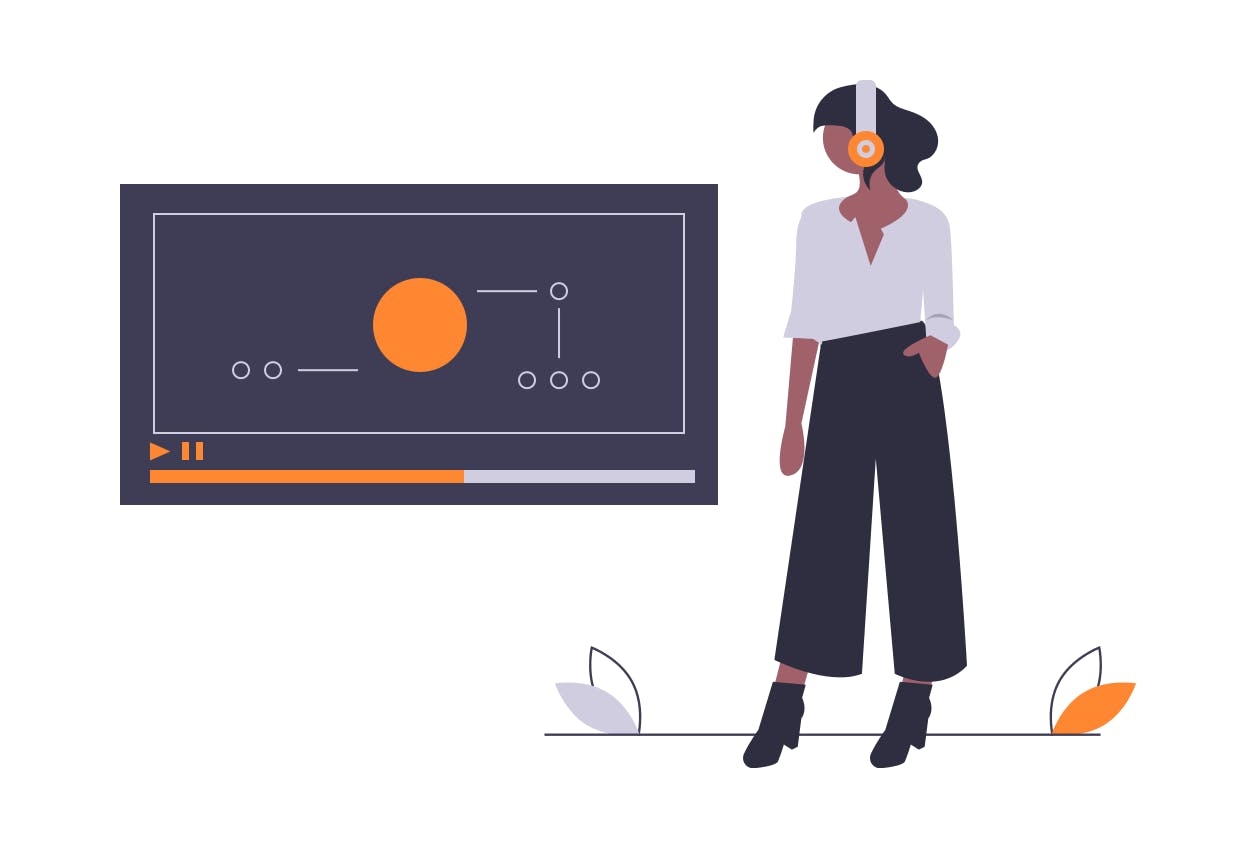Moving from Salesforce Classic to Lightning sometime soon? Offering your users Salesforce Lightning training will help you sell faster and smarter – but how to choose a course that works best for your needs?
Read our quick intro to Salesforce Lightning below, check out Nickelled’s Salesforce training solution here or scroll down to read the list.
Looking For Salesforce Lightning Training Software?
Nickelled helps companies large and small to deliver high-quality, codeless tutorials for Salesforce users with no integration required. If you’re looking for help with Salesforce Lightning training, we’d love to talk.
What Does Salesforce Lightning Do?
Salesforce Classic was designed long before the software became the all-encompassing ERP system it is today – increasingly, end-users found themselves with too many experiences and workarounds, which meant that the old experience was becoming disconnected to the point of confusion.
Since Salesforce now focuses on everything from sales to marketing automation, customer service, and market analytics, Lightning allows all the processes and products to be connected to a single platform. In theory, Lightning will provide end-users with a seamlessly connected experience.
This new user interface is a mixture of improved texts, icons, and graphics that you can use to run your business smoothly. It’s faster and includes neat features such as the app switcher (for example, by simply hitting the home button, Lightning offers you a comprehensive menu) which has allowed it to move away from the standard social feed format of Classic.
However, it’s more than just a new interface – Lightning is a complete framework, which that developers can use to create custom app components. Moving from Classic to Lightning, third-party service integrations are more straightforward and practical to use (we know, because we’re building one!).
The Salesforce Lightning user interface also has a unique selling point; the Einstein AI. Einstein analyzes data and offers a full integration across the platform, helping to predict the next best action for a specific account based on the way the user is working with the system data.
What are the Benefits of Salesforce Lightning?
First, it’s designed to improve speed. Speeding up the process of how you operate and work has obvious advantages, but Lightning allows the business to build and customize apps fast, which is helpful in a rollout.
Secondly, Lightning better reflects the needs of today’s workforce, because it’s targeted towards mobile users. Users will be able to use the system wherever they are and whenever they want to, and can even work offline and synchronize their data once they’re connected.
Finally, users report that some specific features of the Salesforce Lightning UI are extremely helpful:
- The Home features of Lightning are improved and more useful to users. The Classic and Lightning UIs list events, calendar, and offer the ability to customize the dashboard. However, Lightning Homepage lists news, key deals, and space for comprehensive charts.
- The activity timeline is an interesting feature that allows you to keep track of the progress of a single operation or the performance of your business as a whole (this feature is exclusive to Lightning).
- Lightning allows users to design a new set of pages, like app pages, record pages, in addition to customizing the homepage.
Why is Everyone Learning Salesforce Lightning?
If you’re already using Salesforce, then it’s probably time you upgrade to Lightning. Classic is becoming obsolete, so you might not be receiving enough support in the future if you choose to stick to it. Salesforce hasn’t yet set an end date for Classic interface support, but it’s happening in the future.
Who Needs to Learn Salesforce Lightning?
Your training requirements are going to vary based on the structure of your business and how often you’re expecting to use the system. An end user will need to master processes, but a developer will need to understand the technical aspects of Lightning to a much greater degree of technical complexity.
The following are obvious job roles who need to be up-to-speed on Lightning before the rest of the organization:
- Salesforce Admins.
- Quality Analysts.
- Business Analysts.
- Process Owners
- Salesforce Solutions Architects.
- Project Managers.
Project managers and owners don’t need previous programming knowledge to take this course, but developers and technical architects do. It’s recommended that you have some prior experience with the following before you enroll for a Salesforce Lightning developer training course.
- Java.
- CSS.
- JavaScript.
- HTML5.
- REST/SOAP.
Having programming experience will help you understand the key components of Lightning faster and better.
What are the Objectives of Salesforce Lightning Training?
By the end of the training course, you should be able to achieve these objectives.
- Understand the Salesforce Lightning Design System (SLDS) and the involved tokens.
- Learn various concepts to be able to understand the features.
- Build and create lightning components and applications.
Best Salesforce Lightning Training Courses
Start learning Salesforce Lightning today with the help of one of these training courses.
1. Explore Salesforce Lightning Experience by LinkedIn Learning
A lot of users consider this as a basic course that introduces them to the experience of Salesforce Lightning before they try something more complicated. It’s available for $44.99 and can be accessed online – you’ll receive a certificate once you’ve completed the course.
It teaches you how to use Salesforce to access and optimize data, navigate tabs, search, and customize your dashboard as you progress with the Lightning experience.
2. Salesforce Lightning Framework from Udemy
More suited to developers and administrators, this course will help you learn to enable Lightning components in your Salesforce organization right now. You’ll be able to expose data and logic to Lightning components so you can work faster and more efficiently.
Even if you’re a beginner, you’ll be able to build Lightning applications with the help of certified instructors. It’s the easiest and fastest way to create Lightning applications and events.
This course is suitable for:
- Anyone who has previous knowledge with programming.
- Someone familiar with Salesforce out of the box features.
- Business owners and entrepreneurs who are willing to help their business boom.
If you learn better by hands-on examples rather than slideshows, this course will work for you. You’ll receive a certificate of completion when you’re done.
The course is taught online and includes 3.5 hours of on-demand videos, 2 articles, a downloadable resource, and full lifetime access. You can study it anywhere you like because you can access it from your mobile phone or TV. It’s quite affordable and costs $11.99.
3. Salesforce Lightning Course from Tekslate
This 30-hour course will teach you about Salesforce with the new Lightning interface so you can start exploring its functions and their potential. The course will also help you through the transition phase as you migrate from the traditional to the Lightning interface of Salesforce.
You can access the course in 2 ways, through self-paced learning and with the rest of your colleagues, with a group discount if 2 participants are taking part. The curriculum includes 2 live projects, and the next batch dates are March 2020.
All the training classes are live online, so your instructor will be available to provide guidance. Even after the completion of the course, you can still access the material through the recorded training sessions.
You should have basic knowledge of HTML5, JavaScript, and styling markup with CSS. This is an excellent choice for cloud developers, web application developers, and software professionals.
4. Salesforce Certification Training: Administrator and App Builder from IntelliPaat
You can either join a live instructor-led classroom or a self-paced course so you can become a Salesforce administrator.
You’ll be trained to handle the platform, database, application design, automation process, and application configuration.
This course is an excellent opportunity for IT managers, app builders, developers, software administrators, analysts, in addition to Salesforce professionals.
Anyone can take this course, but it would help if you have previous experience as a developer or administrator.
The self-paced program is accessible anytime with 24/7 support, and it costs $193. You can also join an instructor-led online classroom that costs $399. The classes are held on Saturdays and Sundays at either 8 PM IST or 7 AM IST. New classes start on the 1st, 3rd, and 7th of March.
When you finish this course, you’ll be awarded the following certifications; Salesforce Administrator ADM 201 Certification and Salesforce App Builder Certification.
5. What is Salesforce Lightning Essentials? By LinkedIn Learning
This is another course for beginners that lasts 14 minutes and 40 seconds. It will give an overview of the essential tools needed for Salesforce Lightning. It’s an excellent choice for teams that try to migrate from the classical Salesforce to Lightning and can be learned with your colleagues, or you can work according to your pace.
It’s an excellent stepping stone for small to medium businesses as it answers many of the pressing questions that salespeople and business owners ask about Salesforce Lightning.
The key questions are highlighted so you can access the exact piece of information you need. The course is also available offline.
6. Lightning Web Component Development from Udemy
Programmers and developers of all levels will benefit from this affordable training course. It’s available for $12.99 and grants you 8 videos of on-demand video, in addition to 45 downloadable resources.
There are 58 lectures that you can access from your TV or mobile. The course provides full lifetime access so you can get back to the information learned whenever you need to.
In addition to introducing the Lightning web component framework and development, it also discusses LWC and Aura interoperability and teaches you how to test the Lightning web components. Although anyone can take the course, it’s recommended that you have a previous basic understanding of JavaScript, Salesforce Apex, and SOQL. You’ll receive a certificate of completion when you’re done.
7. Salesforce Lightning Training by MindMajix
This course lasts for 25 hours and has been currently accessed by more than 100 corporates and more than 1400 trainees. It will help you become an expert in building custom Salesforce applications using the advanced and improved features of the Lightning user interface. You’ll gain real-time experience with the help of 2 live hands-on projects.
You can access this course through self-paced learning so you can learn end to end course content in a virtual classroom with a free trial available.
There’s a live online training that shows you a demonstration of features, with a live free demo that shows on the 7th, 11th, 15th, 18th, and 27th of March, 2020.
Businesses have a special discounted rate, with the option to take part in the self-paced, live online, or classroom modes available. A trained instructor will be able to provide training at your facility and customize the course content based on your project requirements.
8. Salesforce Lightning: Practical Coding Examples from Udemy
Learn about using the wrapper class in the Lightning world and dynamic Apex while dealing with various Lightning components. This course is an excellent choice for programmers of all levels as it deals with practical examples and explains details, which makes it an excellent choice for project work.
You’ll receive 3 hours of on-demand video, 1 article, and 16 downloadable sources. This course grants you full lifetime access for future references.
It costs $11.99, and you’ll receive a certificate upon completion.
The course is made up of 20 lectures that last 3 hours, 10 minutes, and 26 seconds in total. It’s suitable for everyone, but participants should have a basic understanding of JavaScript, HTML, and Apex.
It’s the right choice for someone who’s struggling with understanding the practical use of Lightning components. If you’ve had some primary exposure to Lightning and want to improve your knowledge, this is the course to take.
9. Salesforce Lightning Certification Training by Zarantech
With 50 hours of training, you’ll understand the essential components of Salesforce Lightning. The curriculum is divided into several units; each one of them is broken into various lessons.
The lessons walk you through the process of building and implementing Lightning components. Then they advance to more complex applications.
The course is led by a certified instructor who has more than 14 years of experience in the Software industry. More than 7 and a half years of them were spent with overseas clients who needed to work on Salesforce technologies.
You’ll pay $699 and receive a certification of completion. This is an expensive course, so it’s highly recommended for someone who already has some experience with Salesforce and wants to expand their knowledge.
10. Salesforce Lightning Training by CRS Info Solutions
When you finish this course, you’ll be able to develop custom applications. You’ll be able to understand how to build applications that support multiple devices from a single codebase.
As a developer, you’ll optimize the performance of the framework utilizing the server, browser, network, and devices. You’ll also build a Salesforce1 mobile application while invoking features of Salesforce programmatically
You can request a live demo before enrolling for this course so you can have an idea of what you’re expected to learn. You’ll receive a certificate upon completion.
Previous experience with Salesforce is recommended. You should also have a basic understanding of JavaScript and HTML5.
Top Picks
If you’re considering a good Salesforce Lightning training course, you’ve several options.
Best overall
Our best overall pick is the Salesforce Certification Training: Administrator and App Builder from IntelliPaat. You can engage in a self-paced course or take part in a live online classroom led by a certified instructor.
Best on a budget
If you’re on a tight budget, you can try the Salesforce Lightning Framework from Udemy. It’s an online course, and you’re granted lifetime access. You can work at your own pace as you learn the basics of Salesforce Lightning.
Conclusion
We think that switching to Salesforce Lightning will help you and your company in multiple ways. Salesforce Classic might have been an industry standard, but the Lightning user interface offers a set of benefits that you shouldn’t miss.